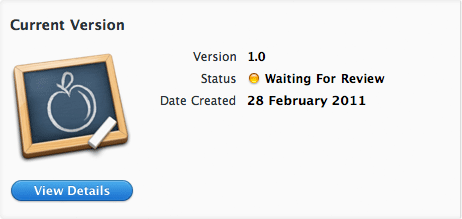Just a quick note for you guys to be aware what’s included in the update:
- iPhone/iPod/iPad
- Added option to select separate iCal calendars to show in iStudiez Pro
- Added Sync progress indicator
- Fixed bug when semester related events showed outside the semester timeframes
- Almost all localizations corrected
- iPad
- Added new icon for Birthdays calendar
- Page Flip performance improved
We continue working to implement your requests. Some of them are rather complicated and it takes time, but we are on our way to deliver more good and useful features to you.