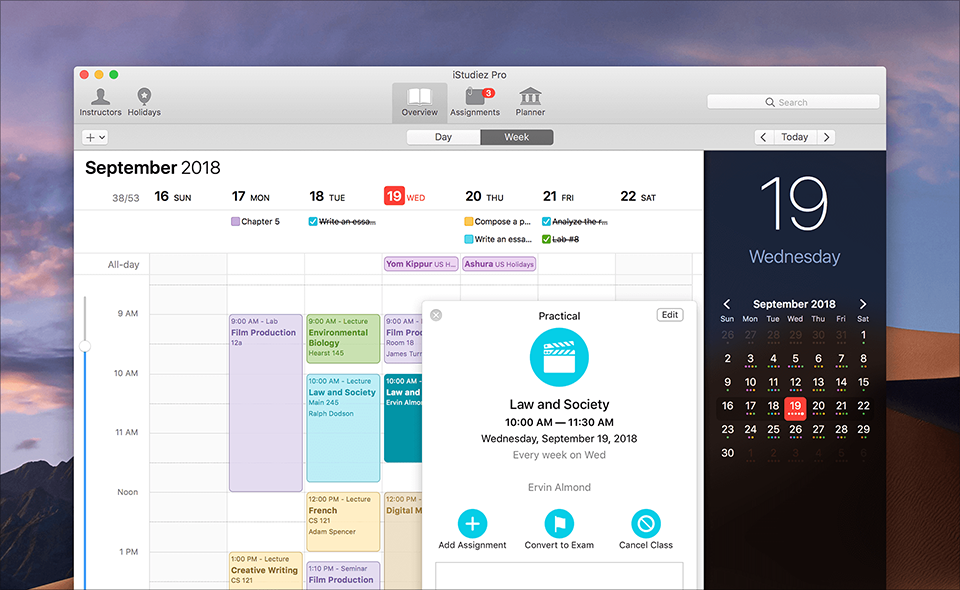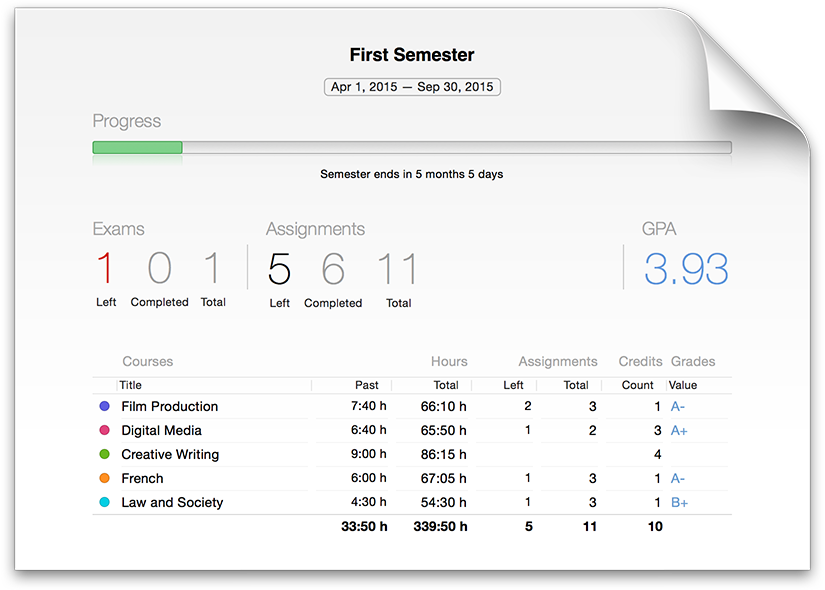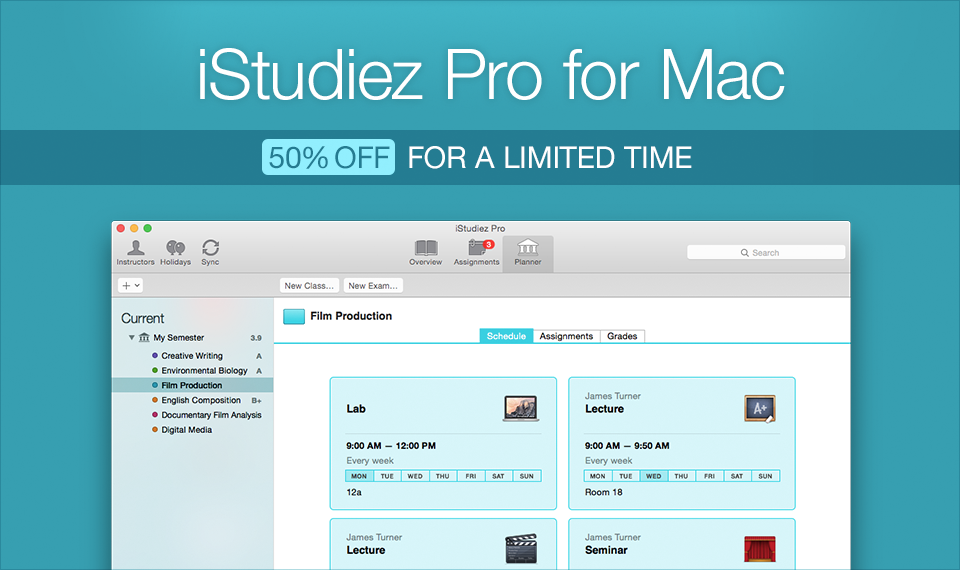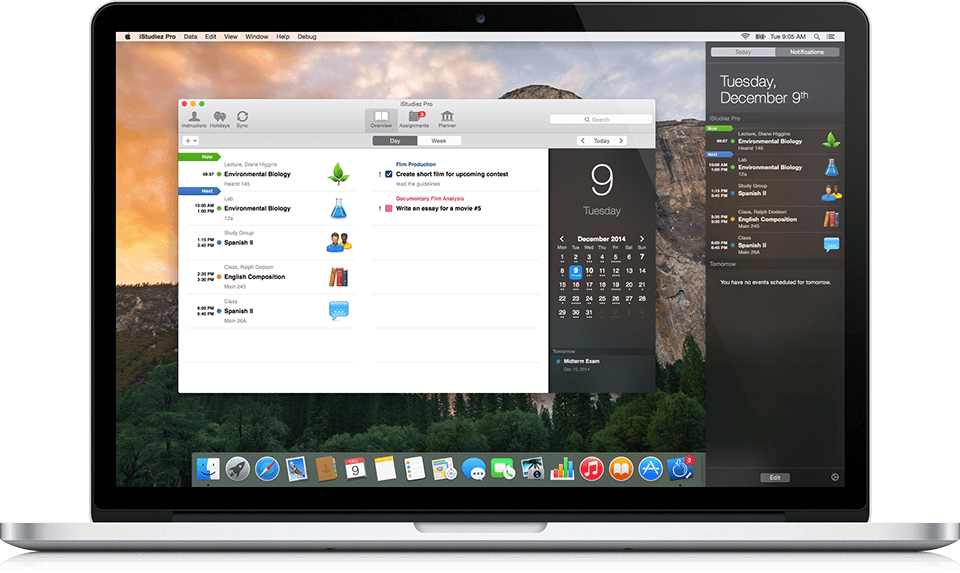The biggest thing to appreciate in the update we just released is the possibility to share iStudiez Pro schedule to third-party calendars and vice versa. It’s been a while since we have decided to add this option to the app. And it took some time to figure out what would be the best way to integrate it with third-party calendars and make it work smoothly.
We managed to find an elegant solution when implementing our ideas, and as a result you have a smart and simple way to share your schedule to your friends or see their iStudiez Pro schedule in the calendar you are most used to:

We consider this update an important step towards the expansion of iStudiez Pro as a unique global application dedicated to students and their needs and wishes.
As always, we have added some bonuses to the update:
• online classes can now be added without any association with time, location and room. Add the class, see it above all classes in today view, tap the link and go study!
• the flexibility of setting up your schedule is now improved – you can set up classes that take place every odd/even working days.
• search option is now available in the Mac version of the app.
We actually had to do some fixing as well: shift schedule issue, holiday schedule refresh issue, percent GPA scale saving issue…
Oh, and if you wish you can turn off notifications on a device where you do not wish to see them. They won’t be disturbing you now on all your devices at once!
In general, we hope you enjoy this update. If anything does not work (the app crashed, your data is lost or your device drowned), well, this is not a perfect world and you know where to find us.
More news coming soon… 🙂