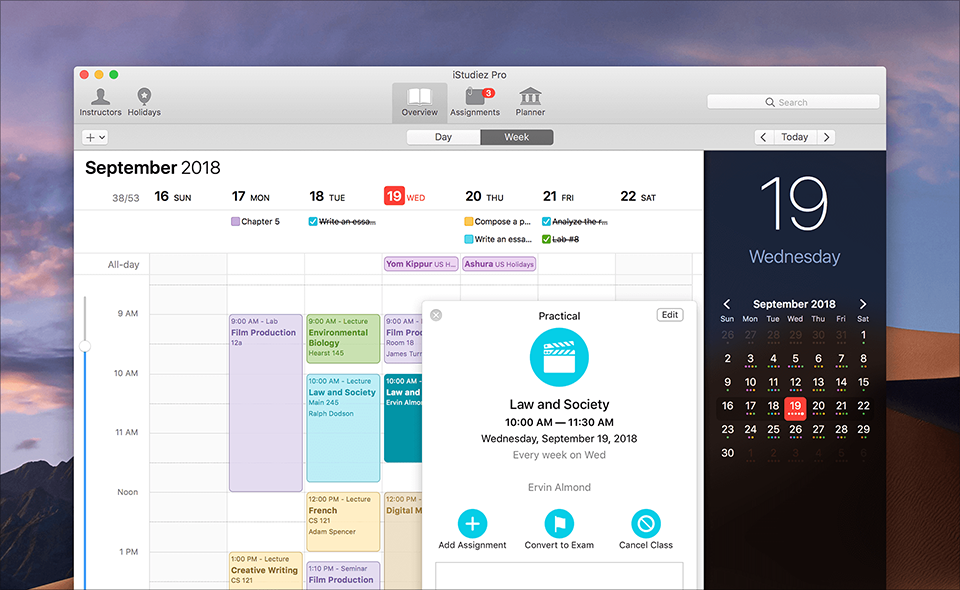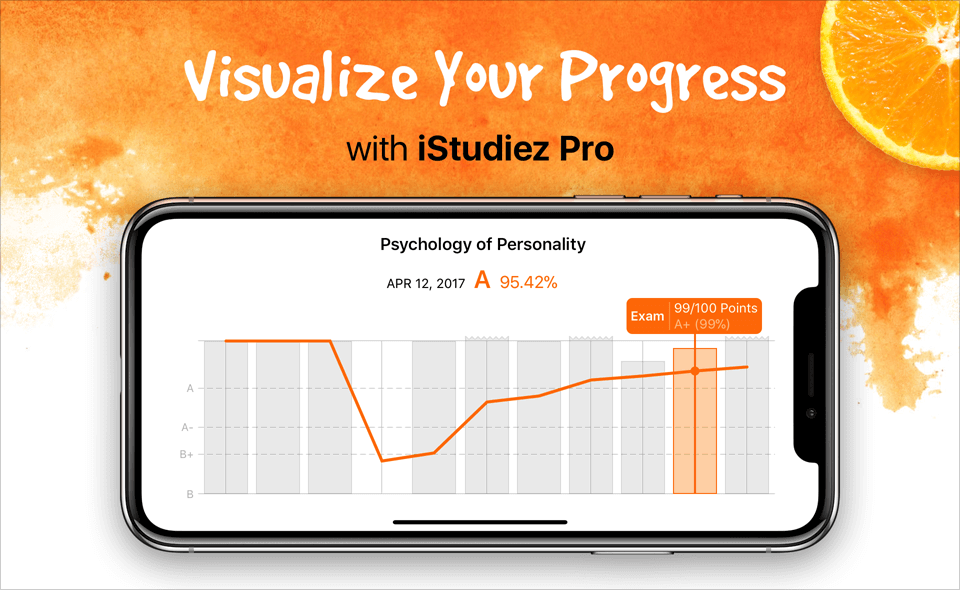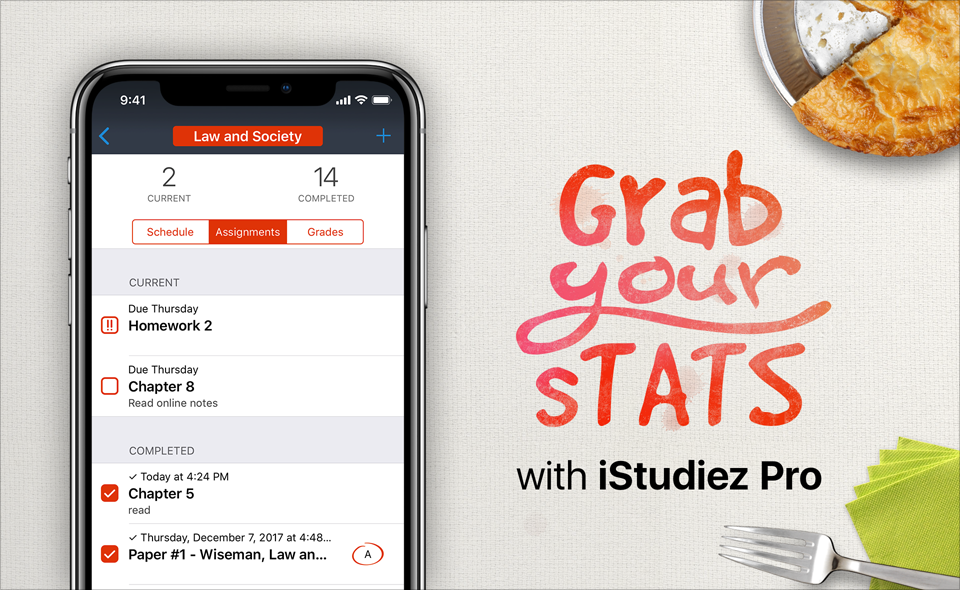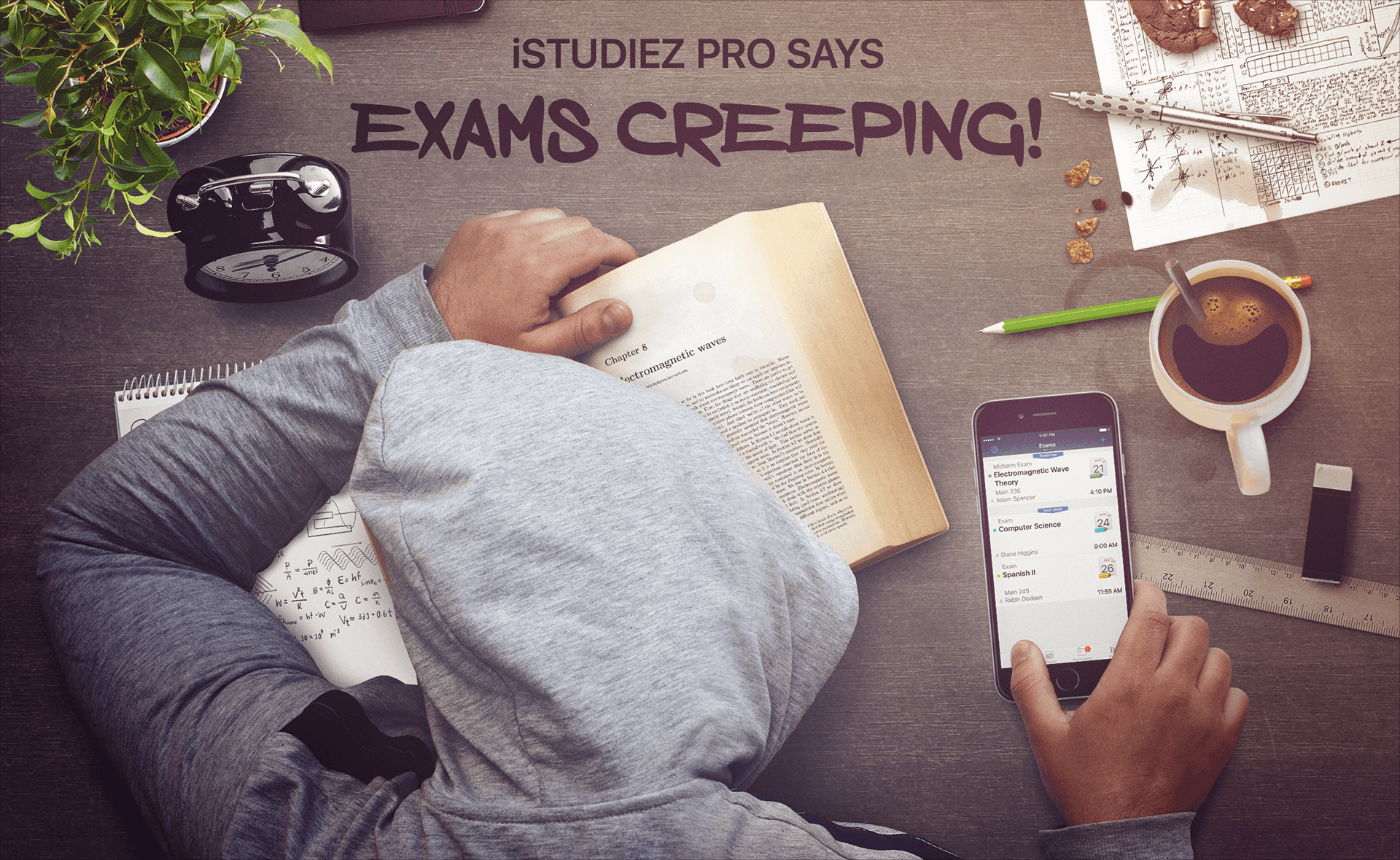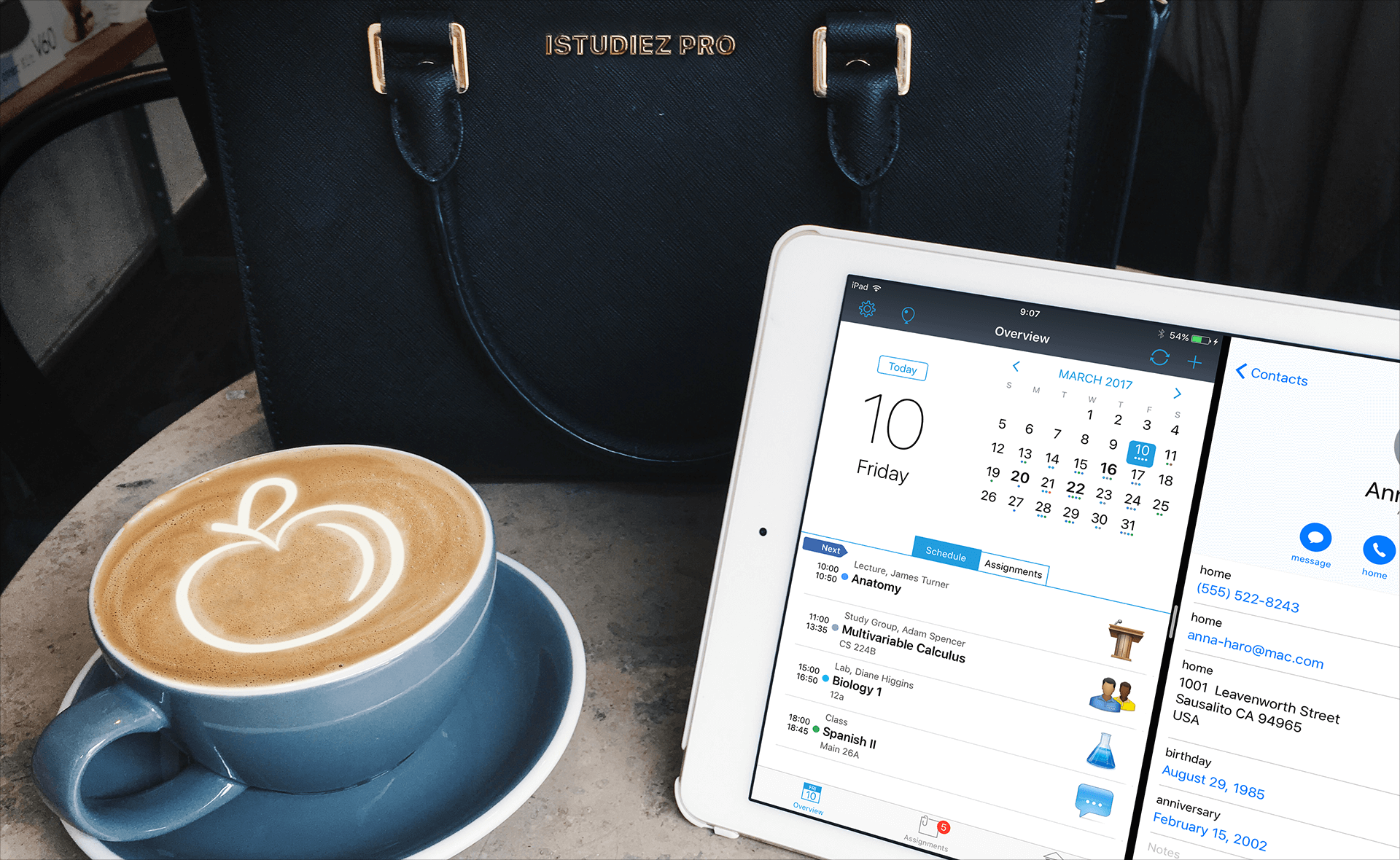We’re excited to bring you the new and fresh update of iStudiez Pro for Android!
First, the biggest news we can’t wait to share with you is that the Android version of the app becomes FREE now.
The only paid option is the Cloud Sync service with the related features (like Schedule Sharing).
But don’t worry, you are eligible to upgrade for free if you’ve already bought the app from the Play Store before.
With every new update we keep iStudiez Pro look modern and native on every platform where it runs.
Recently we have updated the app for iOS and now it is the turn for its sibling on Android.
Meet the new look of icons for you classes and hobbies, including Medical and Recreation icon packs.
If you want to keep an eye on your upcoming exams you may now see them in the new Exams tab in the app.
You can also convert your class into exam from Overview and Week View tabs. Pretty handy, right? 😉
And, with the new Course Statistics feature added, you will keep a track of your classes, assignments and grades.
And the last but not the least: we have fixed lots of minor, but annoying bugs you might have faced before.
So why not update your iStudiez Pro right now and tell us what you think?
Don’t forget to spread the word about the new update among your faithful friends and fellow classmates!
You are also welcome to update your reviews as well 😉