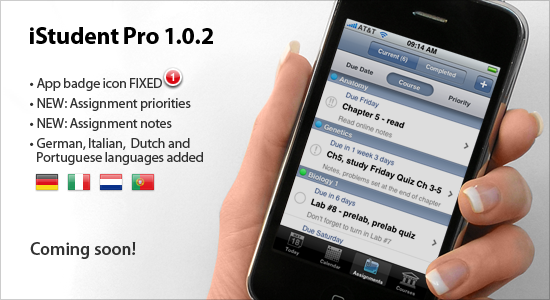![]()
Instinct. Idea. Innovation…
This is how we started to think of bringing to life new image of iStudiez Pro. And then we learned that iOS 7 is coming. It totally corresponds to our new vision of the app and our excitement has helped us work overnights during these last few months.
We are restraining ourselves from revealing everything to you so far, but at least we can share some main points.
iStudiez Pro is getting more elegant look for the upcoming iOS 7. Calendar in iPhone version is being tuned and polished, and totally redesigned Planner on iPad will be a nice addition to the update.
Thinking of all our users, we decided that iOS upcoming version will support BOTH iOS 7 and iOS 6, so no worries about that.
And, Mac version of iStudiez Pro is being tested for OS X 10.9 Mavericks BETA. To predict your questions: you will still have to wait for new look and new features of the app on your Mac. We will further update you on this.
This is all we can spill right now, guys. The update is on its way and we are excited about it.
Hope you’ll be too!
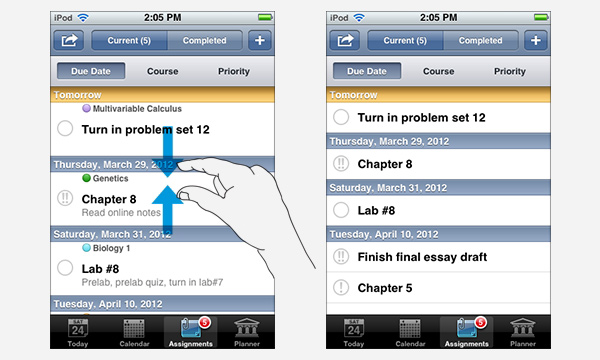
 Small, but nice surprise for those who miss colored dots in calendar from iPhone/iPod version of iStudiez Pro.
Small, but nice surprise for those who miss colored dots in calendar from iPhone/iPod version of iStudiez Pro.