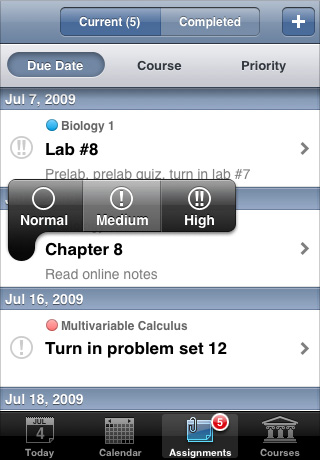You can quickly change priority of any of your uncompleted assignments. Just double tap the check circle next to the assignment name and the balloon with normal, medium and high levels of priority will appear. Then choose the needed priority level and voilà! When you need to mark your prioritized task as completed, tap the check circle once.