To cut it short, we made iStudiez Pro compatible with iOS4. Which does not mean that if you are not updated to iOS 4 the app will not work on your device. Of course, it will. So just a few words about the details.
iOS 4 compatibility:
- Retina display. This was quite an effort, we should say, especially taking into account that Michael had to re-draw ALL of the art of the app in order to make it look sexy with Retina display. So basically all icons, buttons, textures, everything you see was resized (we wonder whether we’ll survive when Retina display comes to iPad, but that’s another story…)
- Multitasking support comes with something that many of you asked for a long time, iStudiez Pro now opens where you left it, on the last viewed screen. Wasn’t that hard, really…
- Integration with Calendar app on iPhone (turned on by default, but can be turned off via internal settings in the app). From now on you will be able to manage (add, edit, delete etc) in iStudiez Pro all events that are entered in the Calendar app. As soon as Apple allows it now, we are happy to present this option to you in this update.
- And you no longer need to always stay connected to the Internet to be notified of your upcoming classes and pending assignments. Local push notifications are available in iStudiez Pro for those who use iOS 4.
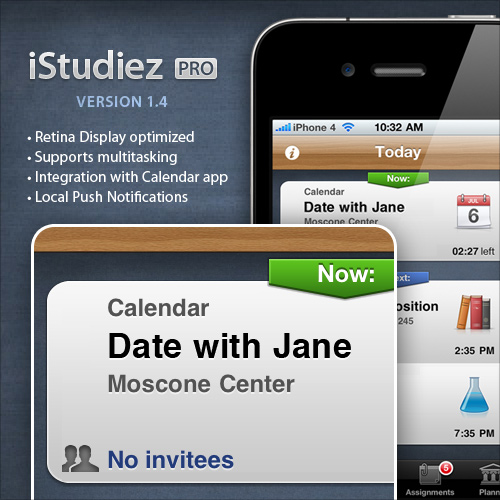
We’ve also made some improvements which are universal for iPhone/iPod and iPad versions of the app. When you’ll be making a backup of your data, all the cancelled classes and notes will be saved, no more lost. ..oh yes, and exams will now show up during your holidays period 
We also fixed grades calculation, updated some localizations (Dutch, Italian and Russian) and improved general stability and performance of iStudiez Pro.
P.S. To answer before you ask: yes, we are still working on desktop version 😉
Pingback: Tweets that mention iOS 4 compatibility update submitted for approval – iStudiez Pro Blog -- Topsy.com()
Pingback: istudiez » Twitter Trends()