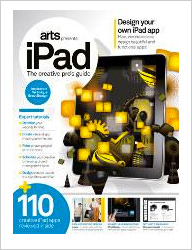 “The features and tutorials you’ll discover in the issue will equip you with the skills to go out and start pushing your content onto the 3 million iPad users ready and waiting to be entertained, challenged, aided or informed by your brilliant app idea.”
“The features and tutorials you’ll discover in the issue will equip you with the skills to go out and start pushing your content onto the 3 million iPad users ready and waiting to be entertained, challenged, aided or informed by your brilliant app idea.”
We were asked to share our experience in creating user-friendly interface for iStudiez Pro (iPad version) by Computer Arts publishing company. Some of our thoughts and tips were put into the iPad – the creative pro’s guide printed magazine.
We’ve seen the content and we must say it is really professional work and can be really helpful for those who only start developing apps for iPad, but we cannot disclose any sneak pics here according to the agreement with the publisher. However, we can at least publish the magazine cover here.
Thanks for Computer Arts efforts and true interest in our small input.
Pingback: Tweets that mention iStudiez Pro featured in iPad – the Creative Pro’s Guide magazine – iStudiez Pro Blog -- Topsy.com()