Hi everyone, hope your busy schedule still allows you enjoy spring and have good time during the weekends. As for us, we continue working to improve iStudiez Pro so that you can enjoy it even more.
We have just submitted version 1.6 which of course is optimized for Retina display on the new iPad. We’ve also finally added Copy & Paste option for semesters, courses, classes, exams and assignments (both single and multiple selection).
The other new things include:
- Option to select multiple assignments in order to delete or copy them
- Pinch zoom gesture to see brief and expanded content in Assignments list view.
- Option to send data backup as a file
- Week numbers now correspond to ISO
Besides, we’ve also fixed:
- Bug when the app would sign out of cloud sync account if launched not being connected to the Internet
- Crash on editing time frames for holidays
- Problem causing birthdays to be occasionally shifted one day back/forward
- Occasional interface glitches and refresh related issues
- Hungarian, Italian and Traditional Chinese localizations
The update is now waiting for approval and we hope it’ll not take long.
More features are in development, we’ll announce soon.
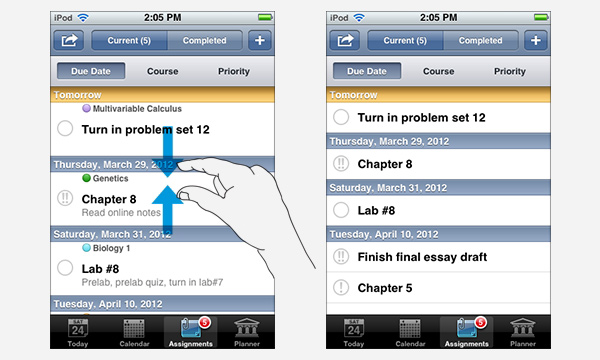
Pinch Zoom
Have a good day everyone!
UPDATE: iStudiez Pro 1.6 now available in the App Store.