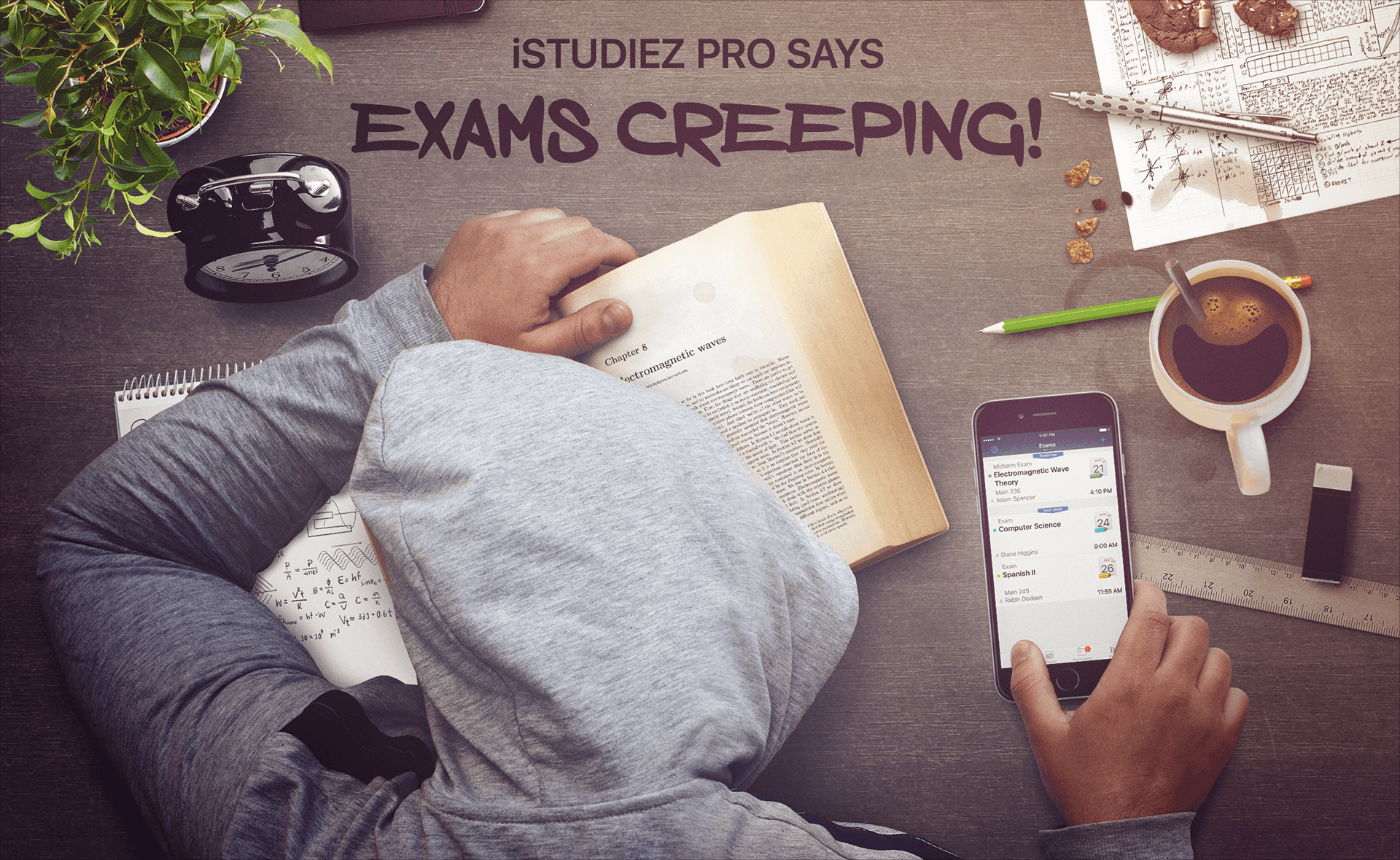
And there is no way to escape. Exams are waiting for you out there, just behind the corner, silently…
Go for them and win this battle! Stay alert way before they’ll be expecting you to be ready. One swipe right from Today pane in iStudiez Pro for iOS to see all your upcoming exams – and you’ll never be taken aback. Small present from iStudiez Pro team for you to achieve big.
Right in time, hah? 😉
Info worth sharing (AND reviewing), we would say…