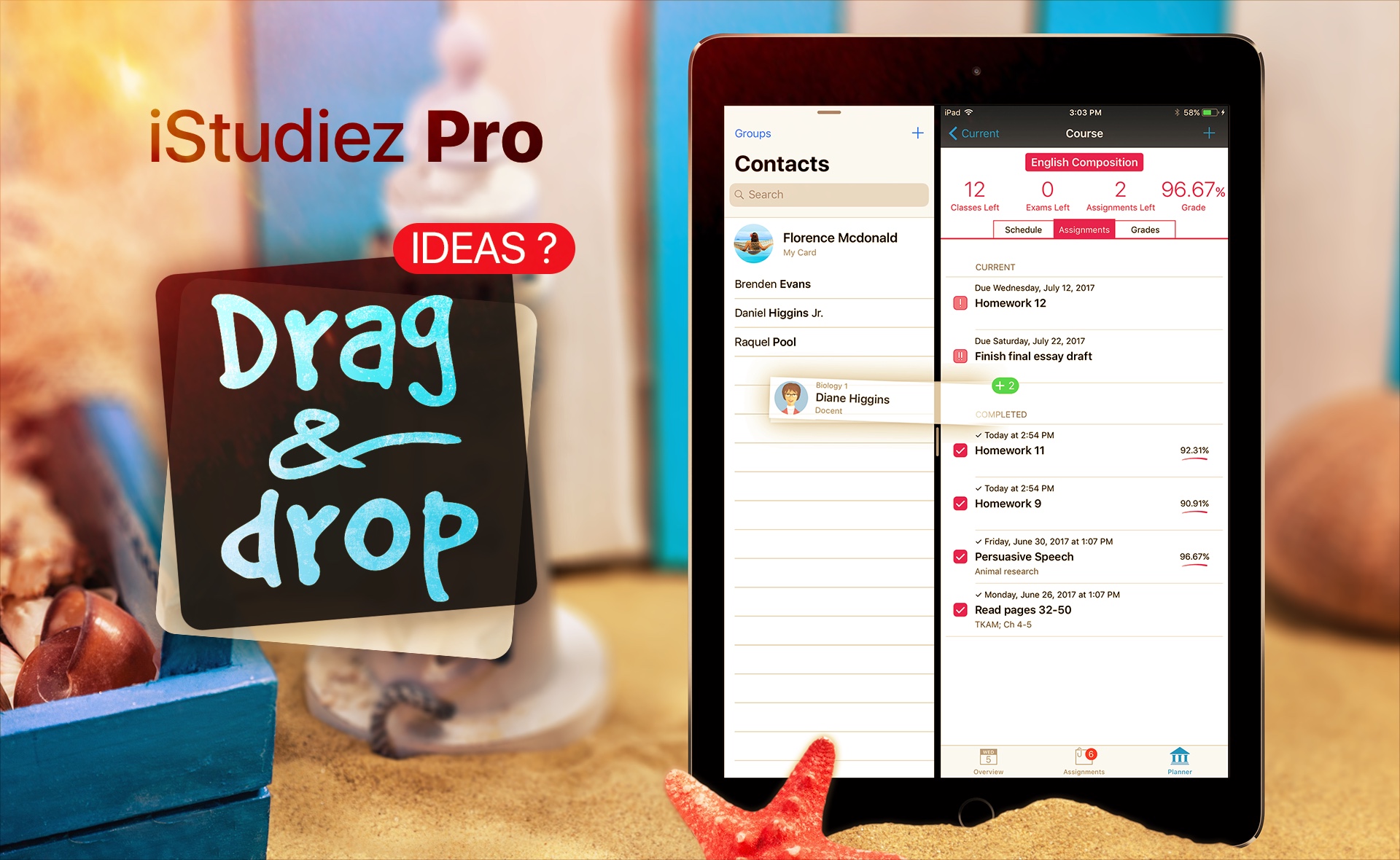
As the iOS 11 Public Beta is out to taste, most of you might have already installed it.
If that’s so, the better as we have some developments going on regarding iPad version of iStudiez Pro, and we’ve got something to ask of you.
Remember we implemented Split Screen on iPad a while ago? We thought you might also like Drag & Drop, but we need your opinions to understand how exactly you would use it WITHIN iStudiez Pro.
Who would know better than you, in the end?
You are welcome to send us your suggestions as comments to this post or to our support email.
Ideally we wish to be ready with the new features for the back-to-school time.
Thanks a lot!