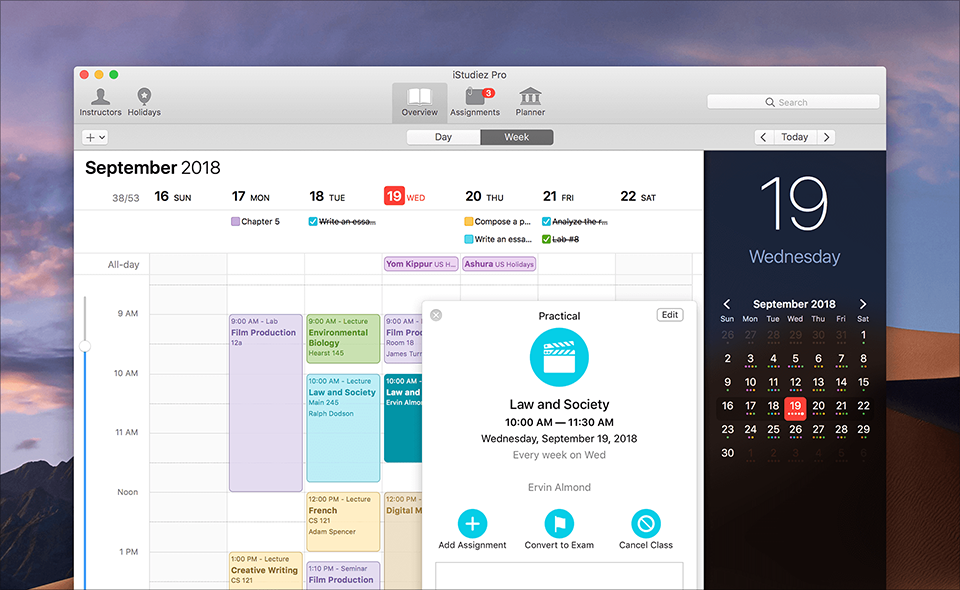
The feature you’ve been asking for is now here!
Your assignments can be seen in the Week pane of the app for easier planning of your working load. Check when your assignments are due and how much time you have before you should turn them in! Adds to your self-organization and to our karma.
Curios about what other great features the new update will bring? Here you go!
- This update brings you the ability to swipe weeks in the Week pane with your touchpad.
Browse your schedule, like, fast and furious! - Those red exam days in the Week view became more visible for better differentiation.
Be organized like never before! - Convert your class into exam event.
Do it immediately with just a few clicks, and no need to add a separate exam entry. Simply right click on a class entry in the Overview and check “Convert to exam” option. Voilà! The aesthetic impression of your schedule in the Week pane is not ruined. - The refreshed look of the icons in the app.
It was quite a while since we updated them, so we fixed that and they look yummy!
You may like to know that we have fixed the bug of reflecting the event that lasts for a few days in the Calendar of the app. The dots for the event are now shown for ALL days of the period of duration.
Furthermore, the app now takes much less valuable screen space in Full Screen mode, so you can easily use it along with other apps that will definitely improve your workflow.
We are always glad to receive your feedback in our blog, Facebook, Twitter or email.
You often send us interesting ideas so please keep on doing that.
Thanks!