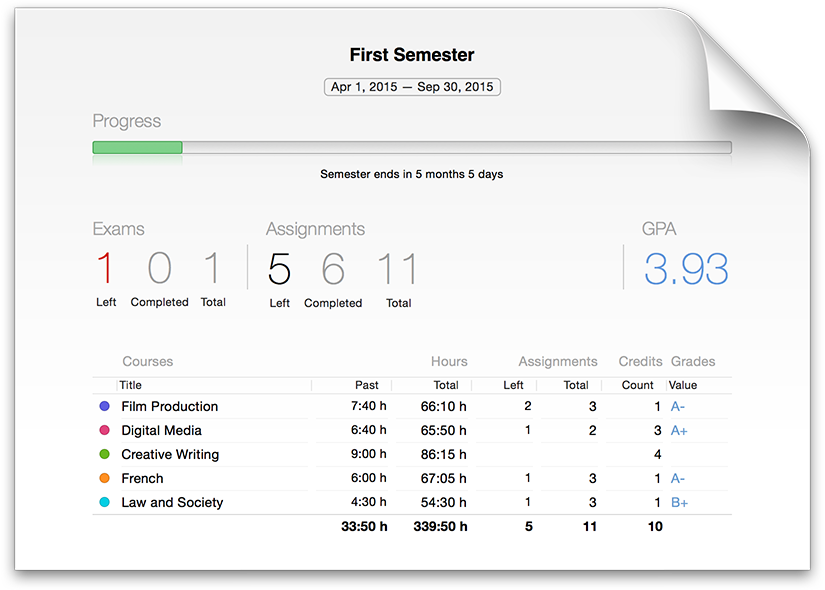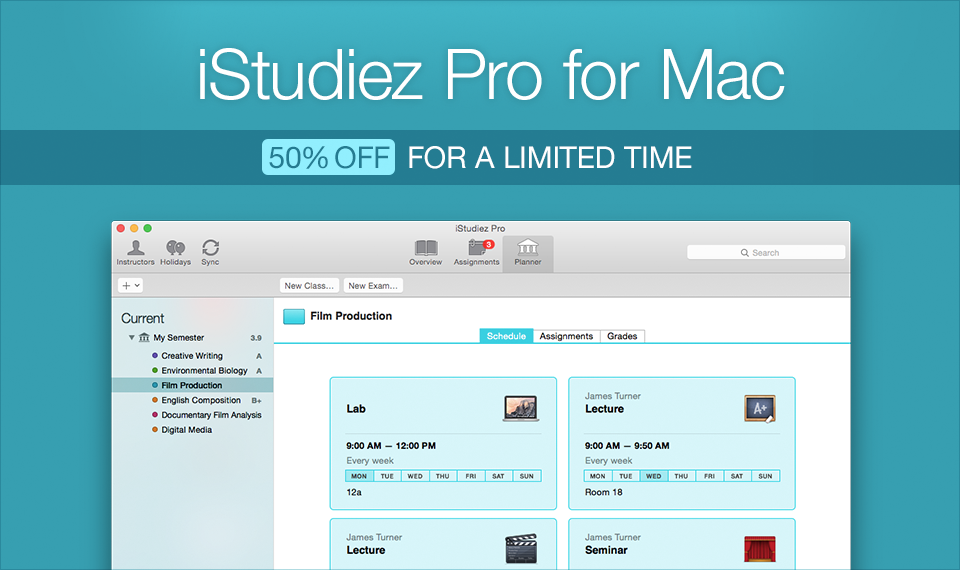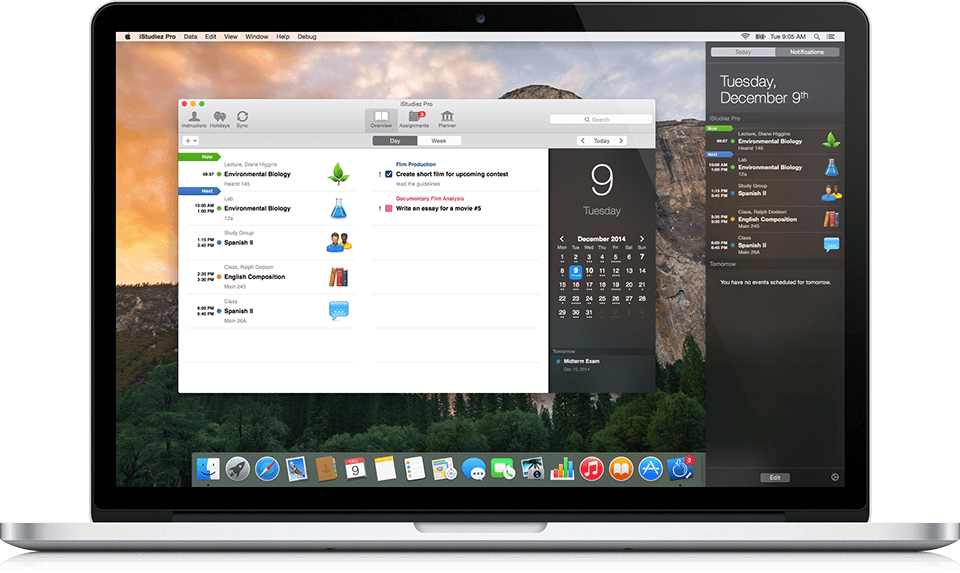It was a casual day and we were working on our new….(oops, almost leaked it out), well, it was a usual day when iStudiez Pro on our Macs informed us that the app is corrupted and should be reinstalled.
At first we thought it was a joke of one of our developers, but nope.
While a part of our QA’s were trying to find a possible origin of the issue (it has never occurred before!), the others were investigating it in the Internet.
It occurred to be a wide problem on the Mac AppStore, plaguing dozens of apps including iStudiez Pro.
Although the issue is seemed to be already resolved, several of our users were unable to turn iStudiez Pro Cloud Sync service on after the app reinstall.
Thus, those of you who experienced the issue please do the following to fix this:
1. Create your iStudiez Pro data backup on your device with the most recent app’s data
2. Uninstall iStudiez Pro from Mac
3. Download the following script to your Desktop: https://istudentpro.com/scripts/DeleteiStudiezProData.zip
Launch it via Open command in context menu.
This is mandatory because script is unsigned and OS X may prevent you to launch it in a regular way.
4. Install iStudiez Pro from the Mac App Store
5. Sign in to your Cloud Sync account and try to sync
The problem should be resolved.
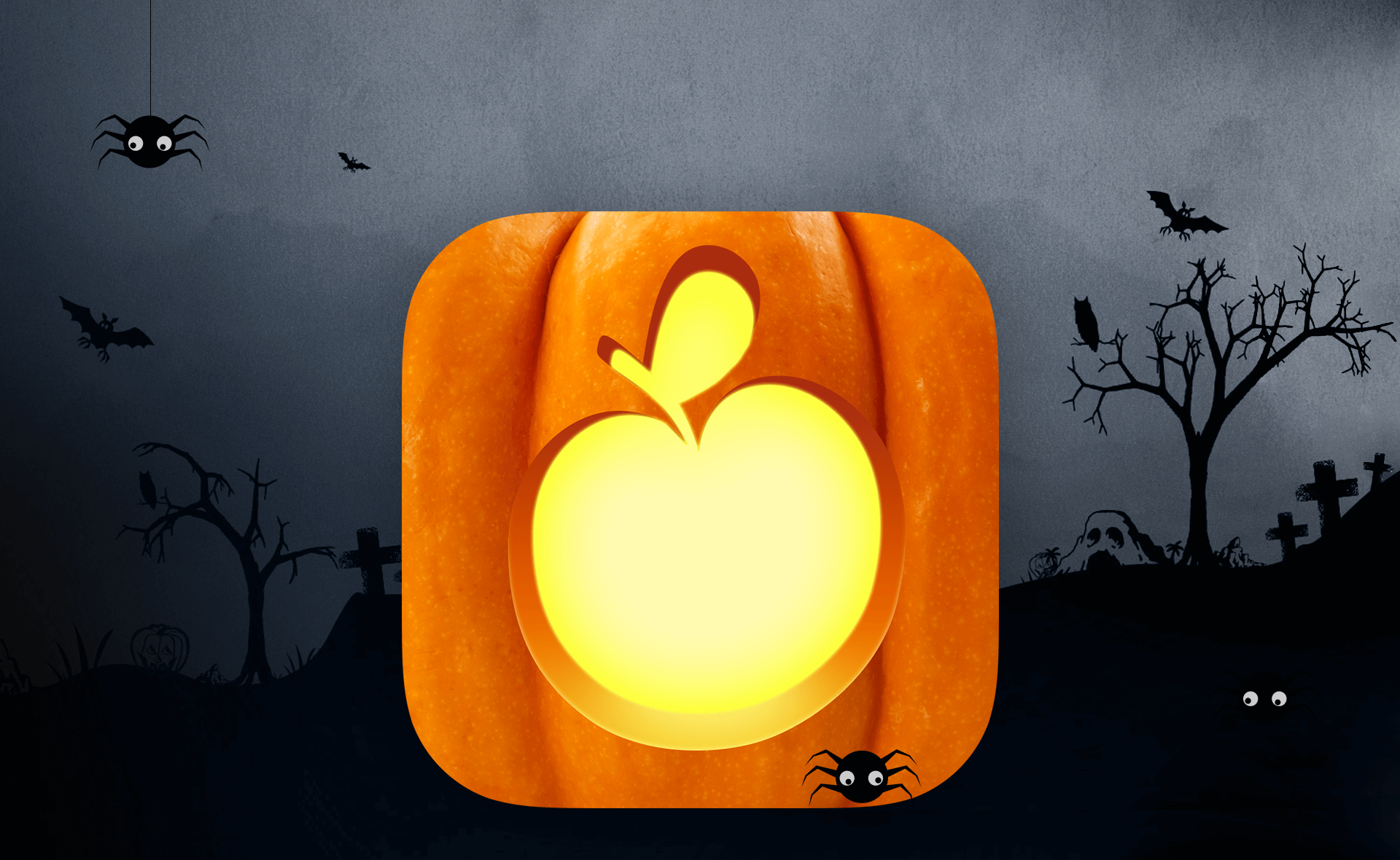
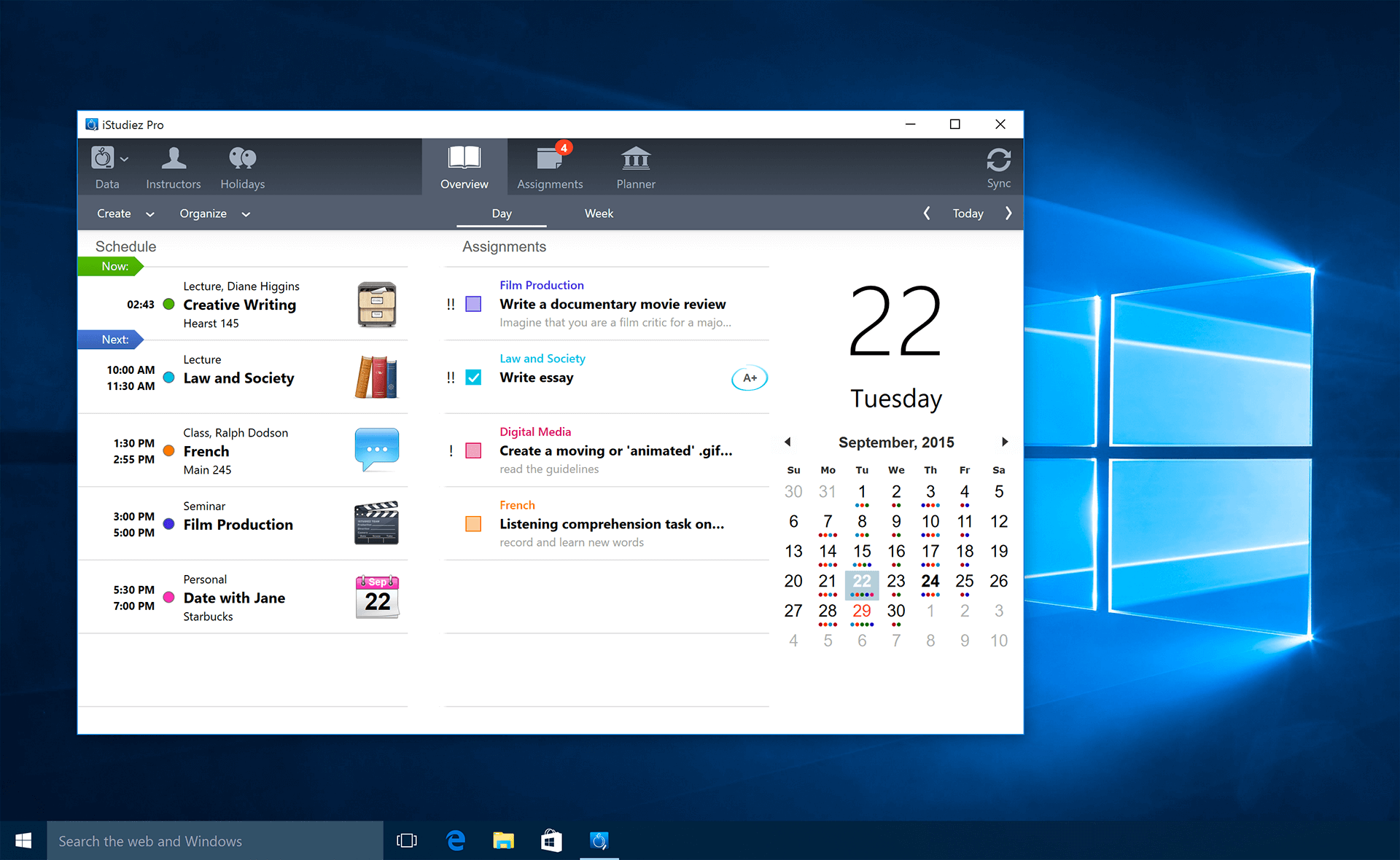

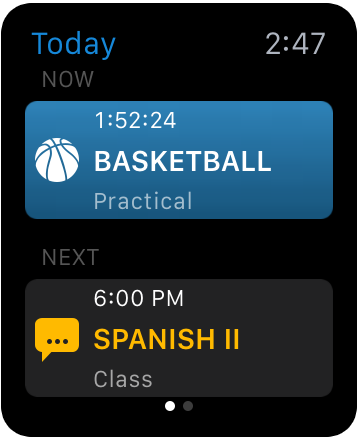 The interaction of our users with their schedule in iStudiez Pro for Apple Watch is based on the principle of total customization and uncommon individual approach.
The interaction of our users with their schedule in iStudiez Pro for Apple Watch is based on the principle of total customization and uncommon individual approach.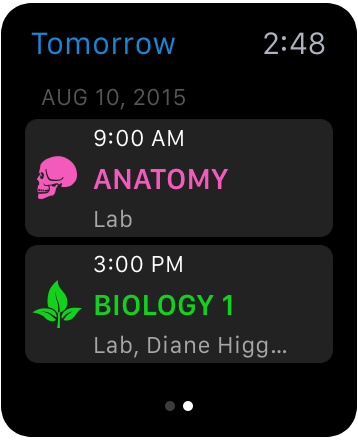 For example, we implemented experimental tomorrow view that allows peaking at classes scheduled for tomorrow with just one swipe from Today view.
For example, we implemented experimental tomorrow view that allows peaking at classes scheduled for tomorrow with just one swipe from Today view.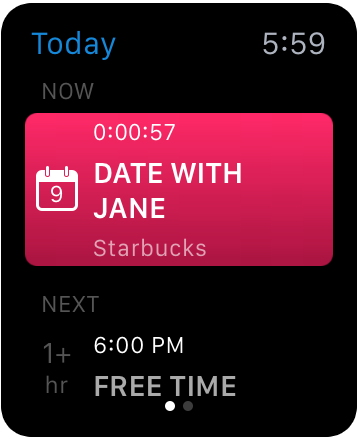 Free time slot came naturally. Just knowing due time sometimes is not enough, and it feels good not to have to calculate how much free time is in your possession for this particular moment.
Free time slot came naturally. Just knowing due time sometimes is not enough, and it feels good not to have to calculate how much free time is in your possession for this particular moment.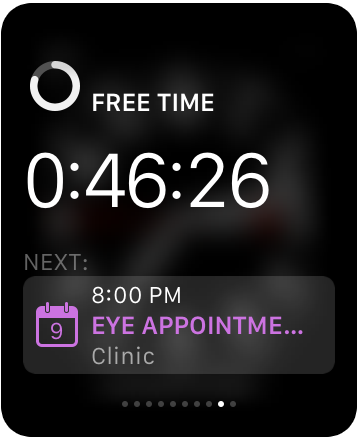 We added wonderfully handy Glance that shows remaining time for the current event as well as time pending for the event that follows. Will ease your life a whole lot!
We added wonderfully handy Glance that shows remaining time for the current event as well as time pending for the event that follows. Will ease your life a whole lot!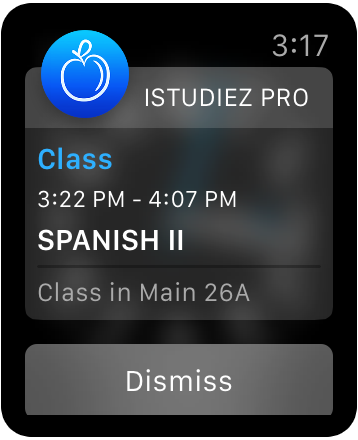 When it is time for you to go to the next class, a nice notification will pop up and help you refresh upcoming class details and location.
When it is time for you to go to the next class, a nice notification will pop up and help you refresh upcoming class details and location.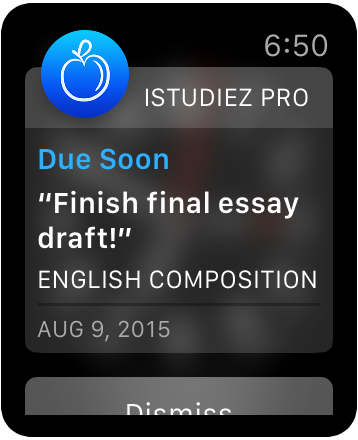 Same goes for your assignments due and exams to take. The power of notifications delivered in all their beauty!
Same goes for your assignments due and exams to take. The power of notifications delivered in all their beauty!