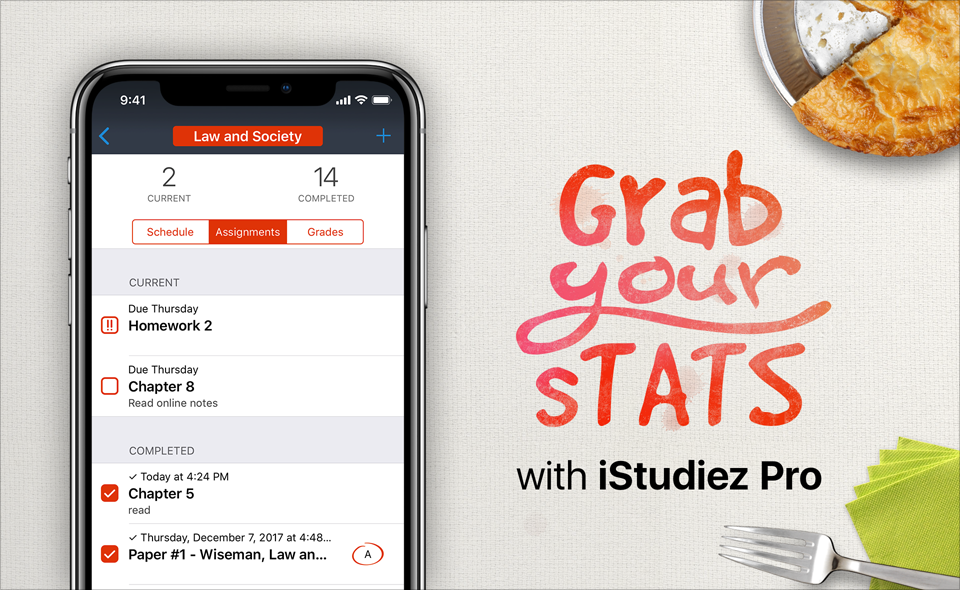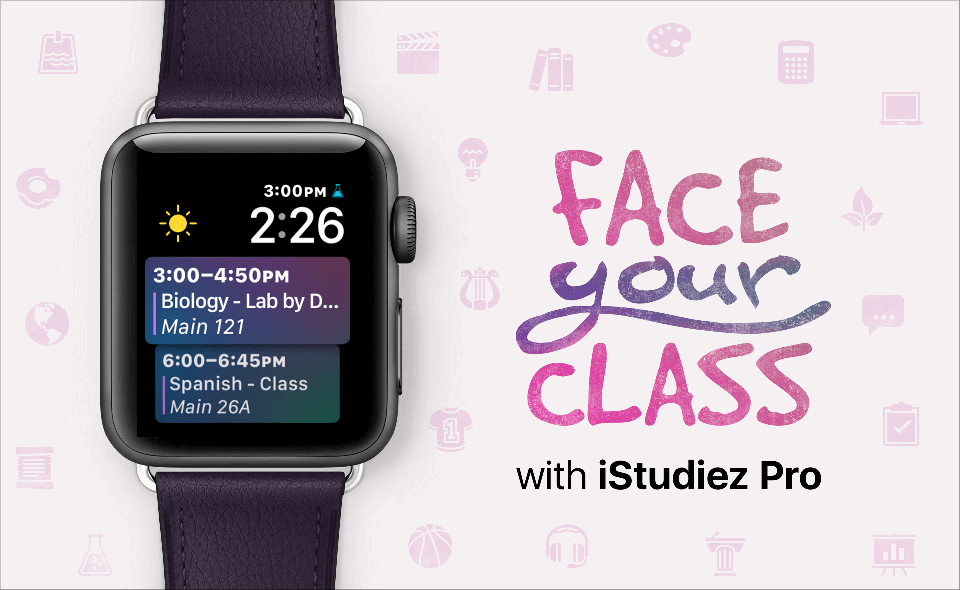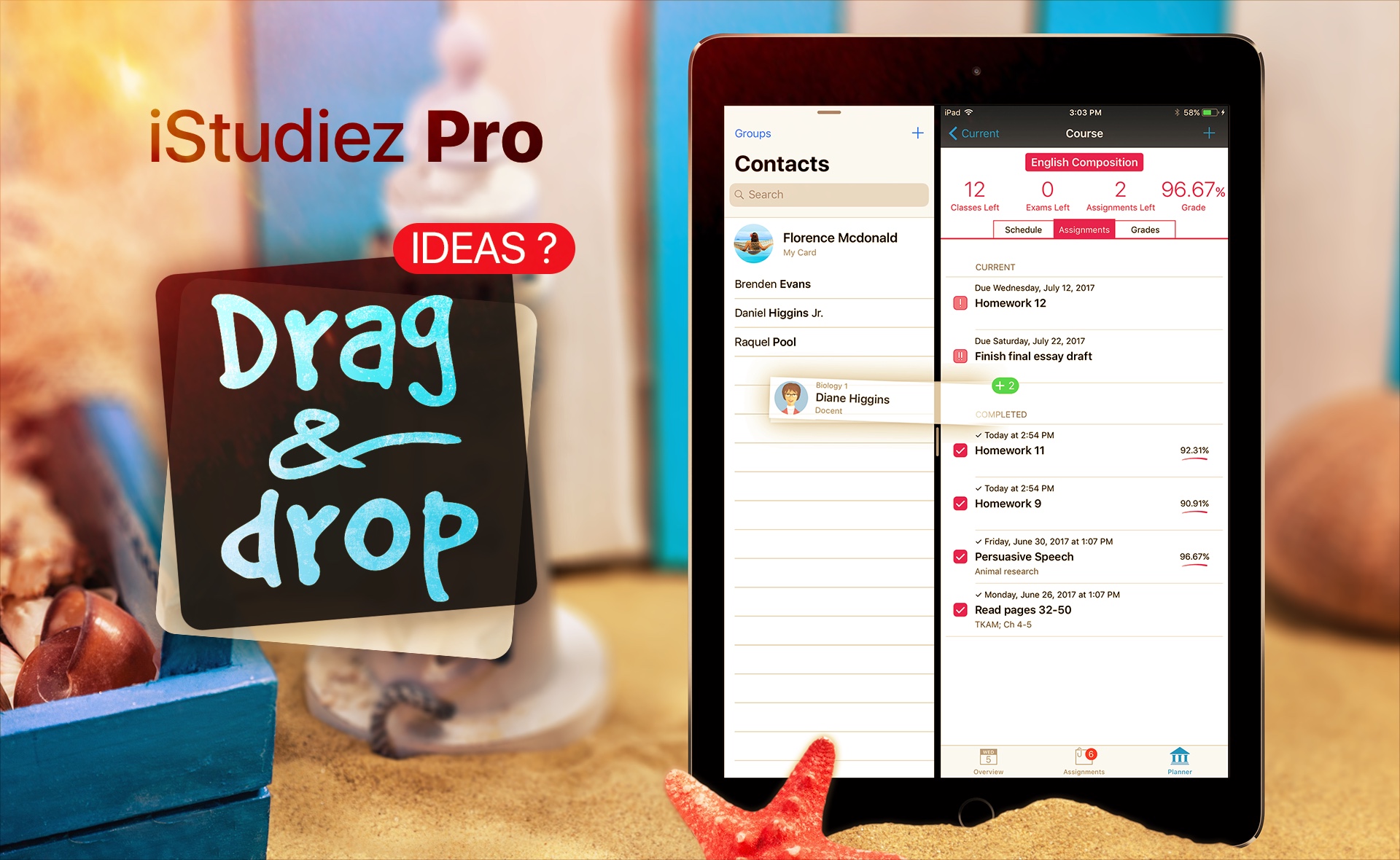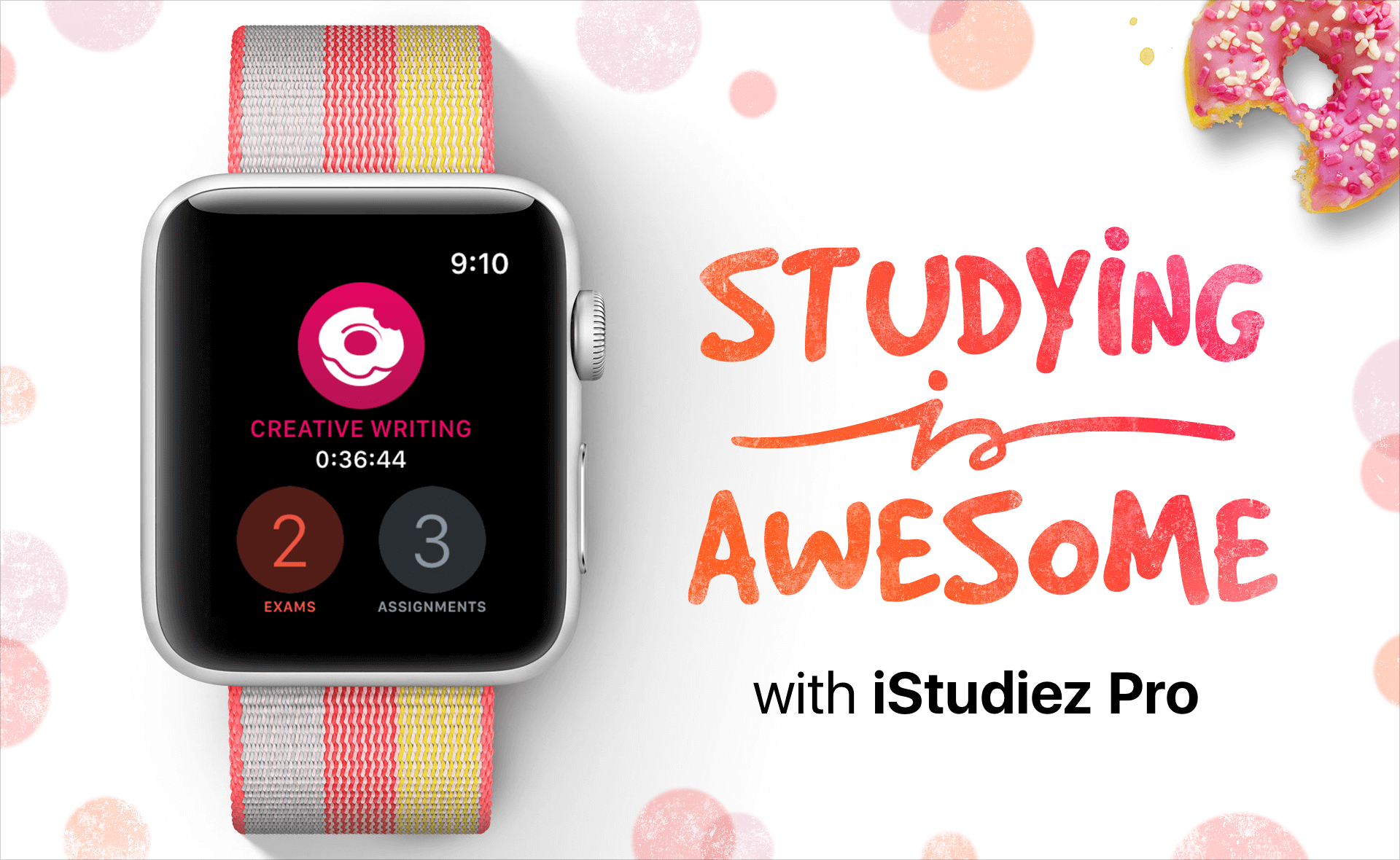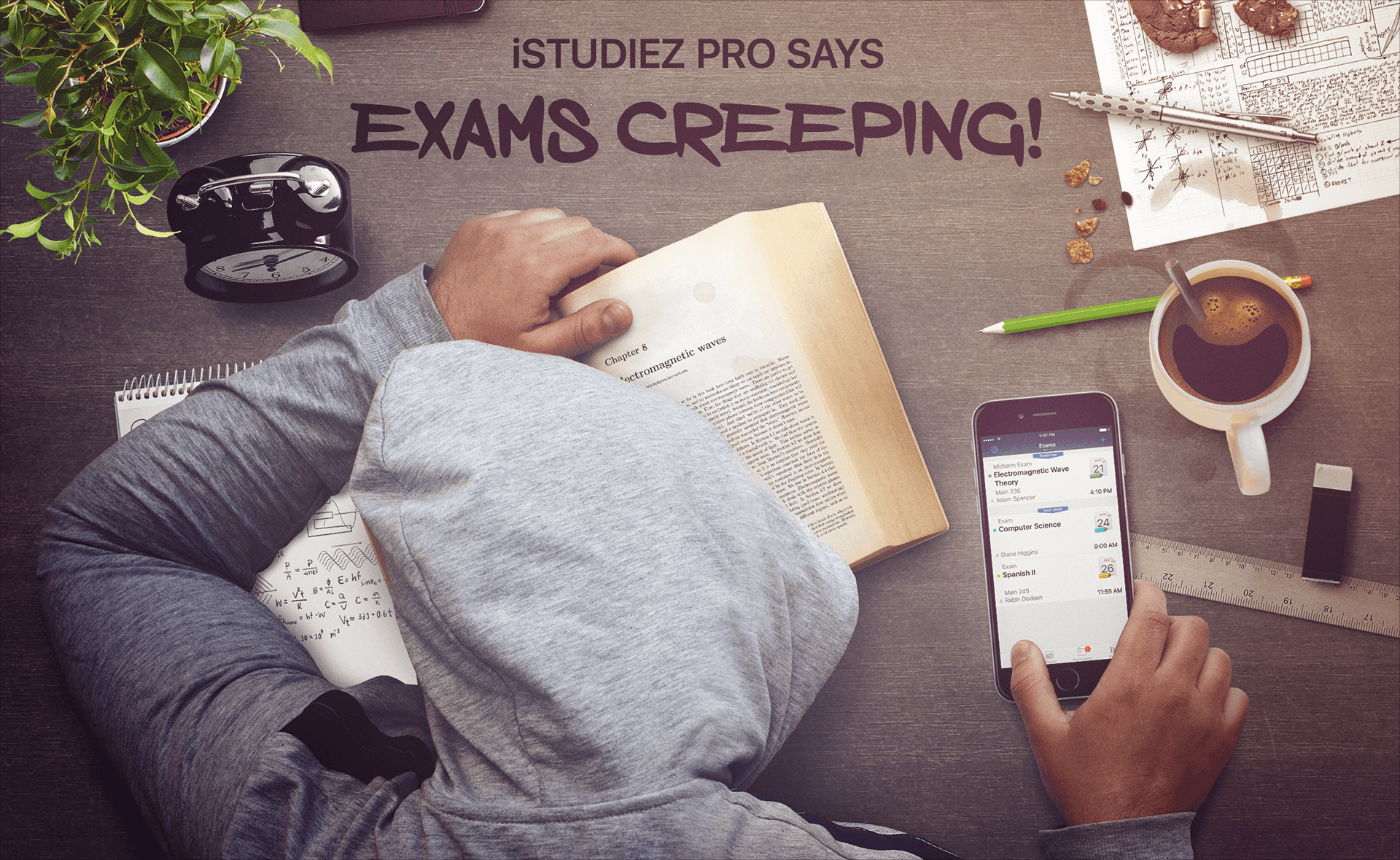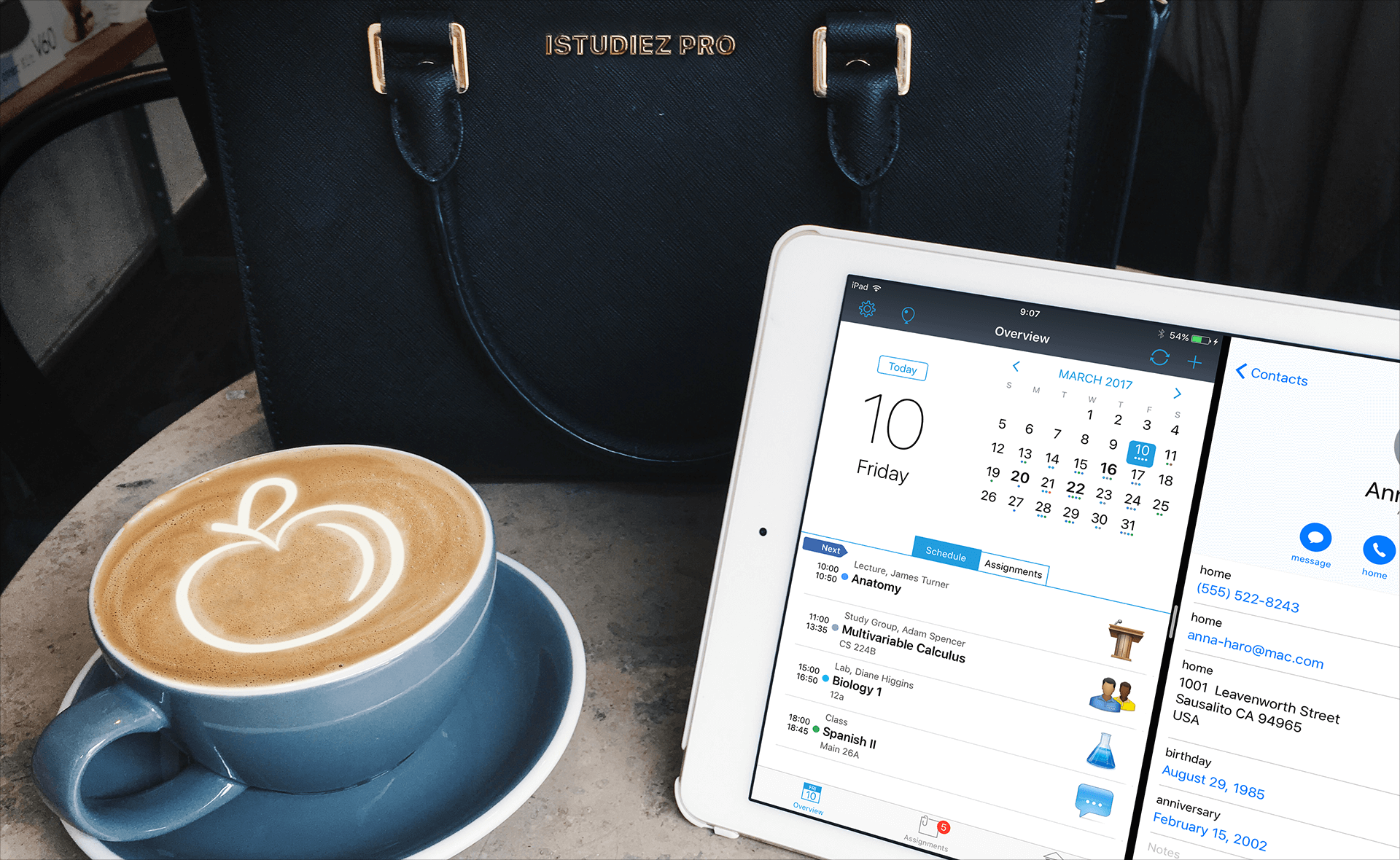Here’s the chronology of what happened to our Cloud Sync service recently.
SUN, JAN 21, 2018
Our hosting provider decided to update hardware & software on our servers as measures to prevent security vulnerabilities.
We as client were not able to either decline these services or influence them in any way.
Usually such maintenance works are underway no more than 4-5 hours, so the announcement from the hosting provider did not raise any of our concerns.
After the maintenance was complete, part of servers were back to normal working order.
However, some of the servers were still down.
We’ve spent the entire weekend trying to get in touch with the provider to reveal the origin of the problem.
The connection with the failed server was completely lost.
MON, JAN 22, 2018
After 48 hours of silence the hosting company was finally able to clarify the situation occurred.
They’ve confirmed that there was a hardware problem (failed HDD) with one of our servers.
We were trying to get the data from the failed server and at the same time were in a search of alternatives to our current hosting provider.
TUE, JAN 23, 2018
Despite our multiple requests through all available communication channels, the hosting provider has not changed the failed HDD on the server yet.
We have already set up the new server with a new hosting provider.
WED, JAN 24, 2018
We restored Cloud Sync service back to normal operation.
We apologize for the inconvenience caused and thank you for your understanding, patience and cooperation.