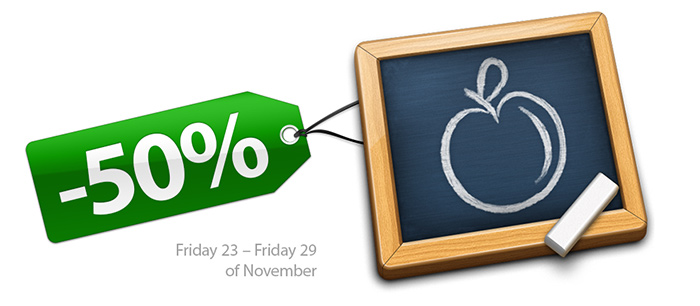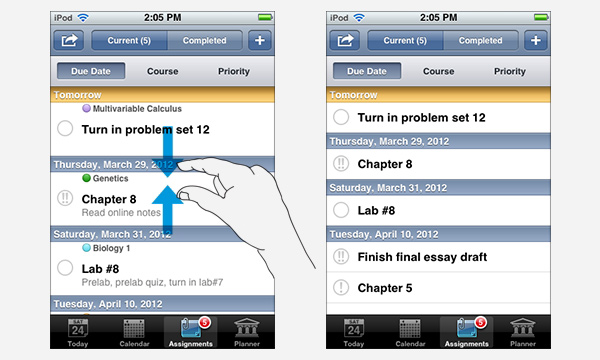You sometimes write to us that although the duration of your classes is set correctly, they still are not shown in your schedule after a certain date.
So let’s see. When a new semester is created, its duration is automatically set by default for 3 months starting from the date you created it.
The duration of the semester can be changed by clicking on a right upper corner view in Planner.
Keep in mind that the change of semester time frames does not affect start/end dates of your classes. So if you change the duration of a semester where you have previously added classes, then you will need to change their start/end dates as well.

Otherwise you will experience the situation you write to us about. E.g. if your class is set till July, but semester lasts till June only – your class won’t be shown in the schedule, because Calendar and Today panes show the schedule within your semester/classes timeframes only.