IMPORTANT: To successfully sync iStudiez Pro data between your Mac, iPhone/iPod and iPad you need to use iStudiez Pro version 1.0.2 on your Mac and version 1.5.2 on your mobile devices.
NOTE:
- This version of iStudiez Pro is NOT YET compatible with iOS 5.0 Beta
- Update of Mac version includes only basic compatibility with OS X Lion.
We continue working on further improvements of the app and bringing to you more valuable features.


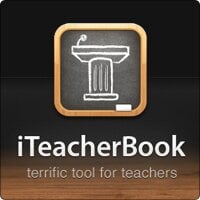
59 Responses
Stay in touch with the conversation, subscribe to the RSS feed for comments on this post.
iOS Lion? :O. Anyway, great update of iStudiez Pro, my favourite education app for my Mac!
When do you expect 5.0beta compatibility? What is not working right now?
Congratulations with the updates. Hope iStudiez community grows faster.
By the way, I got a simple request. Some of my course notes are not assigned to a date. Like my Physics courses lab. result is not assigned to a date.
So could you please add the option to not assign a date to an exam.
One Question: I’m still missing (or am I blind?), the possibility to use german university grades like:
Grades 1,0 1,3 1,7 2,0 2,3 2,7 3,0 3,3 3,7 4,0 5,0
App for Mac keeps not working here. Tired of contact support and not solve it.
C@N,
I don’t speak for the iStudent team, but I assign those the last day of class, that way I don’t forget about it and can still enter a grade. Just an idea for you.
iStudiez team,
I personally would be happy to get a full screen app, something I can put to the side, but still have open (like I do with iCal or Things). Keep up the good work! Another thing I would love to see is iStudiez Note, a simple, full-screen note-taking app that could link to iStudiez Pro classes. The suite would then be complete!
It does work on iOS 5… The Wood Bar at the top isnt wood though.. lol, its a blut color. LOL
Glitches but works on iOS5
still can’t sync between mac and iOS, it freezes half way through… and whenever i put any new classes it freezes too
like that there are updates.. but this new version crashes more than the last one. I have noticed quite a few problems/bugs already and I have only been playing around for a few minutes.
The iPhone app when ever there is a change CONSTANTLY wants me to sign in so it can sync.. but sometimes there are times when there are is no connection to the internet.. ANNOYING!
I hate that on days with no classes, and say I want to go to the library to study, that I can not add a simply generic NOTE or something to myself like to remember a book i borrowed from someone to return it to them, things like that… and NO i will not add them using assignments, because its a NOTE not and ASSIGNMENT
Another things about Notes.. I know that I am not the only one that has asked for a better notes function.. On the home screen for today, its stupid that i have to click EVERY class ONE-BY-ONE just to see any important notes that I have set.. And this type of thing has been asked by many many many many version ago, and still not listening to us!
Hello,
I am stil having the same issues with my iphone and mac apps.. it won’t let me add any classes or even use the app properly without freezing and then crashing. is anyone else having the same problem? i have just updated both and nothing worked. Its frustrating because this app seems fantastic, if it worked. And its not cheap either..
Anyway, if someone could help me out if they’re going through the same thing?
My computer is brand new and iOS lion, so it’s not a problem of memory or compatibility anymore.
The only thing thats missing that I would love to have show up is a “Start Date” for Assignments. That way I don’t even have to see it until that day. Some of my teachers have made a point that they don’t want us to start something until a certain date (due to not having taught special material for it)
Antonio, we were trying to help you through support, but we are not sure you are following our advice. Otherwise we really do not know why it is not working for you.
Marcella, here is the solution for you:
1. Make sure that you successfully synced from your iPhone/iPod or iPad to the server.
2. In the Mac version go to menu Data > Delete iStudiez Pro Data and choose to delete data “From This Mac”. This will delete all iStudiez Pro data on your Mac but server data remain untouched.
3. Sync your Mac version with the server (press Cmd + R), all data should be loaded from the server to your Mac.
If this doesn’t help, do the following:
1. Delete iStudiez Pro from your Mac
2. Navigate in Finder to ~/Library/Preferences (where “~” is your username) and delete the file named as “com.kachalobalashoff.iStudiez.plist”.
3. Navigate in Finder to ~/Library/Application Support (where “~” is your username) and delete the folder named as “com.kachalobalashoff.iStudiez”.
4. Download iStudiez Pro Mac from the Mac App Store (free of charge since you already bought it).
5. Launch iStudiez Pro and enable Sync.
And reinstall your iStudiez Pro for iPhone as well.
Rodolfo, see the solution for Marcella above.
James, we are working on the notes option, but it will take more time. Everything that we included in the update was asked many times by our users. We sort requests by priority and logical necessity and implement step by step.
The same goes for cloud sync: we constantly working to improve the stability of syncing. And we dare say we really do.
Dee, you can set up points grading scale in settings and then add your marks/points with coma. You need to set up your points grading scale as 1 – 5 and then input your earned points as 3.4 for example. The app will do necessary calculations.
@iStudiez Pro Team
The “Comma”-Thing is NOT working with the the MacApp, it is indeed working with the the iPhoneApp.
The app keeps on crashing (on both iPad and iPhone) every time I click on the “semesters” button. No exception please fix this, soon.
Otherwise, it works pretty smoothly.
Additionally, I too see the merits of a “notes” portion. It would be perfect on iPad to have a little box in the calendar/planner-view for notes.
Unfortunately, this new version crashes when I try to add a regular class. Tried restarting the ipad and reinstalling, but didn´t work. Also, the lite version stopped working too. Could it be a problem with my iPad? Obviously, I don´t have any kind of jailbrake.
Thanks.
I have the same issue as Marcella’s, and your suggested solutions simply did not work for me! For some reason, when I try to add a new course, and to that course a new class, the app freezes. This is true for both the Mac and the iPhone apps. And yes, I’m using the latest version of the software on each device, both for the apps themselves as the operating systems (I’m running Lion on an iMac 11,2 and iOS 4.3.5 on an iPhone 4). The iPhone app was working fine up until this last update, and now its crashing on the exact same steps as the Mac version… I’ve tried unninstalling the app, even deleting the preference files as you suggested, and the same thing keeps on happening =(
If it helps you figure out where in the code this bug is, know that the app does NOT freeze if I try to add a new class to an existing course. it only happens when adding a new class onto a new course. Also, the app freezes regardless of the localization: it happened when I was running the app in Portuguese, but also in English (I tried everything as a work-around!) Either way, I’m hoping for a fix soon!
Hello:
After the upgrade, iStudiez keeps crashing every single time I start it. I’m on a 2G iPod touch running IOS 4.2.1
I thought that minimum requirement was to have at least 4.1
Hool starts next month and I was hoping this would work with iOS 5 I guess I have to use another HW app until an update is released that works with iOS 5
Marcelo and Cesar, please send to us your data backups urgently, this is the only way we can see what is happening.
i have a problem i forget my cloud sync account password i try to restore but no email comes?
Marcella, I did all of those things that support team wrote here for you. Not helped me. Did it solve your problem?
iStudiez Pro Team, you could check Brazilian Mac App Store and see how disappointed we are. iStudiez Pro app has 2 stars of 5. 9 votes at all, 7 votes choose 1 star and other two 5 and 4 stars.
All review wrote there is relating freezing issue.
Hello,
How can I and you my data backup since I can’t even start istudiez?
I don’t have any previous backups because my semester ended, so I didn’t need those anymore and I deleted them. :S
Thanks!
Those steps also did not help for me.. I have sent my crash reports, and will wait for further instructions.
I would like to say that like Marcelo, when trying it in portuguese the same issues occur..
Thanks Marcella, we are working to fix this, already found the reason. BTW, what country you are from?
Cesar, please wait for the update with fixes, we plan to submit this week.
Antonio, we are working on it.
Devin, Try and double check your spam mailboxes, it can be that the confirmation letter was either marked as spam or rejected by your mail server.
In case you cannot find the letter, try and add the email noreply{{aatt}}istudiez.com to your trusted senders and then repeat your registration.
@Dee: For German universities you should rather use 5 – 1 point system since it’s from worst to best grade. Entering comma values definitively works on the Mac – just tried “2,5″ without any problems Just need to use commas instead of fullstops there.
Just need to use commas instead of fullstops there.
I have 1.5.2 Pro on my 3rd Gen iPod Touch and it crashes whenever I click ”save” adding a class that repeats every week for longer than 2 weeks. I hope you can fix it
Reading the other comments now, I can see the issue I’m having is very similar to Marianne’s and Marcelo’s. The crash occurs when I attempt adding a ”regular class” to a ”course” I recently created and have no other events assigned to. I’m trying to add classes that repeat at the same time every week on Thu and Fri’s, going from Aug 1st all the way through Dec 9th. Bam. Freeze.
By the way, I’m running iOS 4.2.1 on iPod Touch (third gen, 32GB). I had the same issue in iStudiez Pro 1.5.1, though I’m using 1.5.2 now.
I just got lion and the most recent update for iStudiez Pro on the mac app and the itouch app. Not only did I loose all of my previous data but I have also lost the ability to put in any sort of grade for assignments or courses. Is there any way to fix this?
Crissy, did you use data backup option before updating the app?
Tiago, if you are from Brazil, then we know what the problem is. Already fixed, we are preparing quick update.
Hello, I am from Brazil ! I follow you guys on facebook, so I have seen that you have figured out the bug from all the brasilian users, hahaha. Hope it works! Thank you!
No I did not, I never knew I could do that.
hi, i just got the 1.0.2 version and every time i try to cloud sync, it crushes my MB and I have to do a reboot (take out the battery). I have the 1.5.2 version on my iphone 3gs.
I hope you can help me.
Hi. I deleted both apps and then reinstalled. Now i cannot sync my backup data on my iphone 3gs and MB.
That’s awesome! I don’t get it, though. Why does the fact that I live in Brazil have anything to do with it if I use the app in English and got it from the ‘american’ App Store? Anyway, it’s a terrific job you’ve done here! It’s good to see that this amazing app has such a devoted team working on it.
I solve by myself my problem. Posting solution. Maybe help someone more.
I’ve deleted iStudiez Pro app and did that steps:
1. Delete iStudiez Pro from your Mac
2. Navigate in Finder to ~/Library/Preferences (where “~” is your username) and delete the file named as “com.kachalobalashoff.iStudiez.plist”.
3. Navigate in Finder to ~/Library/Application Support (where “~” is your username) and delete the folder named as “com.kachalobalashoff.iStudiez”.
4. Navigate in Finder to ~/Library/Preferences (where “~” is your username) and delete the file named as “com.kachalobalashoff.iStudiez.plist.lockfile”
5. Download again iStudiez Pro app from Mac App Store and DO NOT OPEN YET.
6. Make screen backup from your iPhone. Hold home and lock/unlock button. Save any kind or information you need from your iPhone.
7. Enter all the information you have (You can test first. Type few information and try sync) Grades, Professor, Holiday…Yeah manually.
8. Set up sync information and select Sync from this Mac.
9. All information has been shared with Mac and iPhone here
The new update is freezing more often than the old one, every time I add a class the app takes 40 seconds to add it. I love this app, but the freezing problem is getting a little old…
@Typ: Thx, yes, it is working, but for me there is a small bug, that let me think it is NOT working. When the Grade-Field has the Focus, I change the value, and the click “done” for the grade-editor-window, it is NOT updating the grade, I first have to unfocus the grade-field, and then click “done” …
Nick, this is why we submitted critical update, to fix bugs and to improve stability.
Really useful update, but I’d really like to be able to use this app during holidays instead of the calendar app – I wish the holiday stamp didn’t take up the entire square on the calendar view. Would be great for this extra long summer holiday…
Thanks Nick for your help. And sorry for my late response.
I will keep that in mind for the next semester eventually but I would still like to see my request in an upcoming update.
Hope they’ll do it.
When are we going to be able to keep track of grades again?
Crissy, you can do it now, can’t you?
there is no option for it on my mac app or on my touch app
Crissy, please see the grades guide on our website.
ah ha! Thank you!!!
Can you use the cloud sync feature to sync data from your macbook air and iMac? I don’t own an iOS device, but wanted to make sure the sync function works between desktop and laptop before I purchase. I really like the features I see with the App, but until Sprint gets the iPhone I am stuck with an Android device =P
JemAs, yes you can cloud sync between your two macs, no problem.
Awesome! Thank you for the response.
please where can I find the version of IOS 1.6.1