iStudiez Pro for Mac update 1.0.9 has just been released to the App Store. To tell you the truth, we wanted to make this update even bigger, but there were some objections from the App Store review Team, so we will need to make some corrections and then introduce to you some really cool new options.
So far, what’s new:
- Option to make data backup
- App interface enhanced for the MacBook Pro with Retina display
- Notification Center in Mountain Lion (now you can be notified of your upcoming classes and pending tasks and not be late with either)
We also fixed some grade calculation issues and improved stability and general app performance.
BTW, update for mobile version of iStudiez Pro has been submitted and is now waiting for review.
More news coming soon.
UPDATE: iStudiez Pro mobile version 1.6.2 is now available in the App Store.


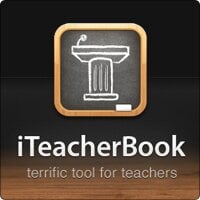
116 Responses
Stay in touch with the conversation, subscribe to the RSS feed for comments on this post.
Hi,
Why arent there notifications for OSX Lion?
You should really have that.
Thank you very much.
Are there any plan like “classmates sharing” features in the future update version?
I have several friends are using this app as well, and I think it’s better that we can share data together !
good job guys!
Hi,
Can you please tell me if you might be making a notification system for OSX Lion
@Aakarsh: We don’t have such a techinal opportunity to implement for Lion. Growl cannot show notifications in advance.
Ok, thanks for telling me
Really appreciate it. Amazing app, this is a must have for school. I have it on my iPad, iPhone and mac. I use it everyday, thank you very much
I updated the mac app today and it seems like the small calendar on the bottom right of the assignments window is missing now. Is this happening to anyone else?
What happened to the Windows version you promised years ago?
Yes, i’m still missing the Windows version.. Is it coming? Poor student like me can’t afford a mac just because of this one great app..
Wauhkonen, sorry we do not plan Windows version in the near future…
I would like to suggest notifications for classes and assignments on lion because my school has not upgraded to lion and I think notifications on a mac is really important. I think istudiez pro on mac should be integrated with growl to allow notifications for people who have not upgraded to mountain lion.
Mac app for iTeacherBook? I would like to recommend the apps the company makes to my school, but notifications and a Mac app for teachers is a feature that should implemented.
Sorry for double posting.
Will there be a future update that includes file attachments to assignments? Most professors post documents to online servers such as Blackboard and the ability to download and attach those documents to classes and assignments would be fantastic. Thanks!
Olivia, we are definitely working on it. There are some technical complications, so can’t promise it in the nearest future, but one day yes.
Hey guys,
I have a question:
My school schedule doesn’t follow the standard Monday-Friday timetable. It follows a Day 1-Day 7 timetable. Meaning that Day 1 can be on any day of the week. It also means that a class like English (for ex.) is at a different time on Day 1 than Day 2-7. Is there anyway at all to implement this sort of schedule into the app? If not, i is there a way to make classes anyways without having them put into the calendar so that I can still have assignments according to each course? If neither of these is possible, how do I go about getting a refund?
Thanks for the support,
-E
Hi. I already bought the version form mac (I have mountain lion), the Ipad and iphone. The data that I have in my mac is not sync with the mobile and Ipad. What happend? I have the last version on all of then!
What I can do? I have paid more than 25 $ in Norway for all at then and now I can not use then!
Why havent you made it so that you can add an event directly to the calendar. like a one day event at a certain hour like ical does it.
i find it very annoying having to write a meeting in ical and then having to sync with your app to see it. Personally, i love your app, but i hate that for someone like me who has multiple meetings in a week it is rendered unusable due to lack of this functionality. i even tried doing it as a single, on time “class” but it is too much of a hassle.
PLEASE implement this, i generally love ur app, and would like to have it as my main ‘calendar’!
I am still missing one simple feature. Too see my classes in iCal.
Still would be nice to have the ability to print. Or, the ability to share schedule information with ical, from which it would be possible to print.
Even ignoring the printing, it would make sense to be able to share schedule info with ical, via iCloud of course.
When I set “Enable Assignment Notification” under settings to the day before, once I close out of the app the setting resets itself to “On Due Date.” My two iOS devices are set to notify me the day before and the few assignments I have planned are set to notify me the day before, so it can’t be a syncing issue. Could you please tell me how to resolve this? Thank you.
iStudiez doesn’t show up in my Mac Mtn Lion Notification center and I have it set to to appear. solutions?
Hi iStudiez,
I’ve been using all versions for Mac, iPad, and iPhone since January . Everything has been great. I recently upgraded to Mt Lion and have updated to all 3 current versions and am sorry to say that notifications is not working at all (checked iOS notification center and iStudiez preferences).
However, this is the least of the problem. Both iPad and iPhone versions of sync are broken. Everything on my Mac version is how I have it to be and is telling me that cloud sync is complete and current. Both iOS versions are also telling me cloud sync is complete and current, but assignments are nowhere near the same (for example, 13 on Mac > 19 on iOS). Not logging the most recently completed and due dates not the same. iPad version sync button at times doesn’t even sync, only shakes “no”. I’ve also tried signing in and out of cloud, no fix. The only thing that worked was deleting iOS versions and reinstalling from scratch.
I’ve never experienced this in the past with iStudiez. I always worked fluently with cloud sync, immediately and accurately. Hopefully, all will be back to normal with an update before the Fall semester in a couple of weeks.
Otherwise, thanks for what normally is great software. Perhaps a trash can for deleted assignments could be in the works?
I’m new to the app, but I now have it on my iPhone and my MacBook Pro. One feature that I would find particularly helpful, that I had in another app that I used (I chose this one because of the sync function between Mac and iPhone, and I am sad I’ve lost this requested feature) is not only a date, but a time on the assignments. I have many assignments, such as reading for class, that I would like to rank according to date AND time, not just date. Also, I occasionally have homework assignments that must be submitted outside of class via a website that are due at odd times, and I would like a very clear way to indicate this in my planner.
I have the same problem
I have been using iStudiez on my iPad, and I just recently bought a MacBook Pro. Do I have to pay for the iStudiez for the MacBook, or can I somehow transfer the app to my computer?
So I had been writing down suggestions for this app for a while now in text edit and I haven’t shared them yet. I recently thought of a great feature for this app. That idea led to the next and then it just escalated. I couldn’t find your email and I couldn’t a forum for feature requests. So I’m just going to post it here. Here are some feature requests:
Include a study task or make an assignment be a study task. I think of assignments as tasks that are turned in and are graded (ex. writing/typing a paper or working out math problems). I think of study tasks as something that is not going to be turned in but is going to help you take a test (ex. read a chapter from the book, doing practice problems, read an online webpage). But these study tasks can also technically be considered assignments because they sometimes assigned by instructors.
The study assignments/tasks would not prompt you for a grade once they have been completed. I would also change the words “Due Date” to something different like “Designated Date” because these tasks are technically not due. In fact, it would be even better to add these tasks to assignments because sometimes instructors say to read a certain chapter then complete certain problems that relate to that chapter. However, some instructors do not have homework and a person’s grade is dependent on tests, quizzes, and/or projects only. In that case, there would be no assignments and only study tasks.Therefore, I would rather have study tasks be separate and be able to sometimes link them to assignments or be allowed just be separate. These tasks should also be able to add partners. The “Designated Date” should also have an optional ability to include specific times and locations. It would be great to have a calendar popup that shows the iStudiez calendar class schedule and my Mac Calendar events so I can just click and drag in a certain time slot.
The whole point of homework and studying is to prepare for an exam/project. The questions that are on these exams come from homework assignments, readings, and lectures that take place between exams. Midterms are on the material learned between midterms and final exams are usually on everything. That being said, it would be great if you included a study guide environment. This is confusing so I will give an example:
Lets start with a new school semester. In this semester we have a science course. So we add this course to iStudiez Pro and input all the classes (lectures, study sessions, etc.) that we have. So we go to a lecture and we take notes on our computer about that lecture. It would be great if we could link these files (audio, video, websites, documents, etc.) to these lectures we have created in iStudiez Pro. Lets pretend we can. Now our instructor has given us a syllabus that has all the test days on them and we put all them into iStudiez Pro. We have also been told to read chapter 1 and we have been given a worksheet that is completely unrelated to the readings. So we add that assignment and study task to iStudiez. So we read the chapter and take notes and attach these notes to this study task. We keep doing this until we get to our first exam. That exam is going to be on the assignments, readings, and lectures from the beginning of the semester up until this point. Lets call this time period “Period 1″. This so-called “Period 1″ is a list of all the lectures, assignments, and study tasks we have input into iStudiez Pro during the time period. We are able to create these periods in our iStudiez Pro planner (or a new environment) and attach them to the exams in our planner. However, lets say the instructor says that the most recent topic that he lectured on will not be on our first exam (exam 1) but it will be on our midterm (or maybe exam 2; see Note). Knowing this, we are able to open up the exam in our planner and deselect the most recent lecture in Period 1. The next period, Period 2, will contain a list of all the assignments, lectures, and study tasks that take place after exam 1. The next exam, Exam 2, has Period 2 linked to it. There is another period, Period 3, after exam 2 and then the midterm. The midterm has Period 1,2, and 3 linked to it. These would be great features to add in. You should also be able to choose only to link Period 1 and 3 to the midterm 1. Repeat this process for midterm 2 and the final exam. Now that you understand the periods feature, it would be great to make a study guide for each exam.
The study guide environment would let you pick the exam and it would then list all the assignments, classes, and study tasks that you have in the assigned periods. If you clicked on something it would take you to that assignment, lecture, or task and show all of its information. The study guide would also look at the assignment grades and previous exam grades (if applicable), and then show the areas a student needs to study (ideas: use stars/ Low,Normal,High / color code the assignments). The student should be able to check off the lists of things he has studied on the study guide.
NOTE: A user should also be able to move tasks/classes/assignments between periods. They should also be able to deselect tasks/classes/assignments in one Exam but still be enabled in others. I would think classes would not be visible in the study guide unless they are linked or have files attached to them.
Finally, I think a “Did Not Do” check box needs to be added to all assignments/study tasks. As a student, we do not do everything we are assigned. This would make this a more realistic school app. When the box is checked, you could show this in the proposed study guide as something that really needs to be studied (idea: put a red circle with a white exclamation mark next to it). Also, you would need to add a “Did Not Do” (or some other terminology because “Did Not Do” doesn’t sound good) button in the assignments environment next to the Current and Completed buttons.
All of this sounds complex and hard to use but it actually wouldn’t be that hard to use. However, if a programmer of iStudiez Pro is reading this, then it will be very complex to program the app to do all of this.
This is a gold mine of ideas for features that developers can add for the iStudiez Pro app. I believe adding these features will cause more people to buy this app because these are features that are not implemented on any other app. Thanks for reading and also your welcome (I gave you a lot of good ideas).
I still have other features I have thought of for this app but this is already a lot. Email me if you want to know about the other feature ideas that I have.
Yea mine to.
Hi, Whiteskulleton. We have carefully read your post (quite a detailed one, we have to say!), and we will put it to our waiting list so that we can calmly consider adding those features in our future updates. Again, thanks.
Can you please fix the notifcation center for mac os x mountain lion it does not show up for me and i would really appreciate an update for that
Can you please fix the Notification Center for Mountain Lion, it does not show up for me in Notification Center.
Okay, seriously, when are you going to allow a schedule to be printed out?
I just started using your APP on both my MacBook Pro and my iPhone. I noticed that although my class schedules are correct and are set to end mid-December, they stop showing up on October 28th. Am I doing something wrong? It seems they show for 3 months but are cut off after that. As a test, I tried making a class starting in November 2012 and it did not show up either. Please help and thanks!!
Correction: they stop showing up on November 28th, not October
I would love it if you could add the ability to export the calendar into google calendar (I use Android).
iStudiez doesn’t show up in my Mac Mountin Lion Notification center but I set it up to show. What can I do?
Alice, please write to our support mail.
Melissa, please double check all the time frames for your semesters, courses etc.
CGK, well, this is supposed to be not-requiring-paper planner, isn’t it?
Mike, please double check System Preferences > Notifications > is there iStudiez Pro?
Ben, please see our reply to Mike.
Curtis, please do the following:
If you have correct data on your Mac, please do the following:
1. Click Sync button in iStudiez Pro on your Mac;
2. Open iStudiez Pro on your iPhone, go to Today > settings page> Data Managing > Delete iStudiez Pro Data > Delete From This iPhone.
3. Tap Sync button in iStudiez Pro on your iPhone.
Casey, please write to support email with screenshots attached.
PIE,
If you have correct data on your Mac, please do the following:
1. Click Sync button in iStudiez Pro on your Mac;
2. Open iStudiez Pro on your iPhone, go to Today > settings page> Data Managing > Delete iStudiez Pro Data > Delete From This iPhone.
3. Tap Sync button in iStudiez Pro on your iPhone.
Eric, for 7 day rotation you can easily input your schedule. however, if you have classes on different times, you will need to input them separately.
It shows up in the system preferences but there but it does not actually show up in notification center.
Notifications are also on in the app in the settings set for Exam and Assignment notifications.
Can you make it possible to add multiple weights to a course.
Different assignments have different weights at my school but I just can’t add more than one.
All of my classes are set to end 12/21/12. I even tried changing them to end 2013 and they still all stop showing up on and after November 28, 2012. Holidays and assignments show up with no issues, but none of my courses. Is there an email address I can send screen shots to? Thanks!
Nevermind, I didn’t realize you had to date the semester. Thanks for the help!
Mitchell, so far you can add only one weight to an assignment. If you have several sub-assignments, you can calculate and add respective parts of weight for them individually. This way they will be calculated correctly towards your GPA.
is it possible for the notifications to repeat the same time everyday untill the due date comes to an end?
i’m using the app on ipad.
its great!
Can you please fix the notification center for mountain lion i have it set on in system preferences and in the app. It does not show up. Please help.
I would like to be able to see my assignments in the weekly view. When attending on line courses, that is more important than having a class schedule.
will there be any discount prior to school starts again?
Amazing app, I didn’t find any form for suggestion so here it is ! Please add an option to change a class for an exam. Would be nice
Since you guys don’t plan on making a Windows based program have you thought of designing a Web interface? I absolutely love this app, but all I have is an iPhone and trying to type in all of the information for my College courses with the iPhone screen keyboard is very time consuming.
I need to gift this app to one of my daughter’s friends…my daughter has the mobile version for her iPhone, but her friend(who i purchased the mobile version for) does not have an iPhone, so I wanted to gift the mac version to her…how do i do that? There is no option to “gift this app” when I click the down arrow…
An option to share or print homework assignments would be nice.
Hello,
Do you plan to develop the app for a PC too? Or did you already develop that and am I looking at the wrong place for that?
I ask this, cause in Western Europe the Apple hardware cost way too much monney for the average household / student.
Thanks for your reaction.
Running Mountain Lion. iStudiez not displaying in Notification center. Enabled in settings.
I have a Macbook Pro retina display notebook and I just purchased the Istudiez $10 app for my Macbook pro, then I purchased the app for my iPhone, I have a gmail account, do I use that email address to sync? Whatever changes I do on my Iphone it doesn’t sync with my Macbook Pro, I have the icloud turned on, and also registered plus using WiFi and shaking my iphone to manually push the messages and still its not syncing. So frustrating, also on the Macbook Istudiez in the instructor section, when you want to edit please add a delete contact button in that section just like the iphone app version, also in the iphone app version when you add phone numbers in the instructors section please add symbols to divide the numbers, so instead its not showing 10 numbers all bunched up together, its easier to read when it shows the area code-then the 3 numbers- then the last 4 numbers. Please need your help with this, all I’m trying to do is get this set up and so I can actually use this and go back to concentrating on my college assignments. Thanks.
My original problem had resolved itself.
However, now 2 assignments set for due date 9/10/12 on Mac sync onto iPhone and iPad as due 9/13/12. Big problem if due dates aren’t/incorrectly syncing…
I tried your delete re-sync data method, same issue.
What’s going on?
Hello
I am trying to put my assignments in order, however they are getting all over the place instead of just coming in order as I created them. Even when I give all of them same dates and even put a minute more so they will count as “later” assignments I still get all of them out of order, which is stupid. There isn’t even a way to reorder them. Why is that? how can I force them to be in the order I want?
PLEASE can you add a “TESTS/QUIZZES” feature which is separate from assignments so that it does not come up as a regular assignment as notification badges.
And not like adding an exam either just something different.
OR
Give us the ability to chose which assignments we want to show up on the icon badge please!!
Thanks ! KEEP UP THE GOOD WORK
Hello,
I know is not the place post a comment like this, but I do not know where else to ask.
My iStudiez Pro application for Mac has been showing the wrong date and I need to fix this quickly as it is throwing my days off badly. How do I change the date for iStudiez for the Mac version?
Thanks,
Alan
Hello iStudiez,
How come my Google Calendar shows up in iCal, but when I sync iCal with iStudiez Pro I can’t see the Google Calendar there? I know it must have something to do with it being a ‘delegate calendar’, but I just don’t get it. What is the problem and how can I solve it?
Hi iStudiez Team,
I’ve been using this App for 5 or so semesters now and it’s been incredibly useful in keeping things organized.
I have two features that I would hope to see in future versions:
1. Readings list/organizer. I’d love to be able to quickly add reading assignments to iStudiez when I professor mentions them in class.
2. Weekly assignments. In many of my science & maths classes there are regular, weekly assignments due at the same time every week. It would be nice to have them automatically appear. Right now I could enter them in advance, but then I see an inflated outstanding assignments number.
Thanks for all your hard work so far, this app truly helps me feel like I have a grip on my university education.
I want gift the mac app to my friend, but mac didn’t allow it. so do you have other Options to buy the mac app?
Hello iStudiez Team!
First off, let me start by saying that this app is absolutely amazing. I am a High School Senior that has been plagued by procrastination all his life and has never been able to succeed in using a traditional planner diligently for more than two weeks. No longer. A friend of mine showed me this app at the start of this semester, gave it a glowing promotion, and I decided that with the $1 asking price, I had nothing to lose.
I sure wish I had discovered this quicker! It works like a charm! I have never been more organized in my life! My procrastination is leaving me, my sense of accomplishment has been boosted, and I can see myself using this for many years to come.
Now with that said, I would like to address some small bugs that I have noticed. I could find nowhere else to put this sort of information, but I noticed that you actually respond to your blog, so I hope this gets seen. Nothing that seriously effects the use of this app, but bugs nonetheless:
Setup: iTouch4 iOS v5.1.1, jailbroken, iStudiez Pro v1.6.3
Negative time left on finished classes: When on the “Today” view, if you enter into the class description of a current class (one happening right now), and stay in that view past the end of the class, it will display negative values for the time remaining (which makes sense). I think it should either exit the current class info view back to the “Today” view, or display some “Class finished” message, as opposed to displaying negative minutes to the time the class ended. Also, the little clock next to the time left will continue moving at the rate of the class time, past the end of the class. In addition to a “Class finished” message, this clock should cease moving after a class ends.
Flashing “Assignments” arrow when text editing an assignment: When you are in the “Assignments” view, and you tap an assignment to view its info, and then go to edit the Title or Description, the “Assignments” back arrow in the top left will briefly flash. This only happens if you tap the text directly, bypassing pressing the “Edit” button, and then switch to the other text block. For example, when you go to directly edit the Title of the assignment (without pressing the “Edit” button in the top right), and then tap on the Description right below, the (then hidden) “Assignments” back arrow in the top left will flash quickly, then disappear. If you then go back to edit the Title, the “Assignments” back arrow will quickly flash again, then disappear again. This looks like the disappearing animation that is played when you go to directly edit the text the first time (which then, due to the fact that the “Assignments” arrow does not start hidden, appears streamlined and correct), is replayed for subsequent edits, without taking into account that the “Assignments” arrow is already hidden.
Non-synchronous assignment priority settings: When you are in the info view of an assignment, and double tap to the priority symbol to invoke the easy-access priority changer, the text denoting the priority in the priority setting line is not updated to match the change you make in the easy-access priority changer. When you then go into the actual priority settings changer with the full page menu, the selected cell is the one of the previous priority, not the one you just changed to using the easy-access priority changer. When you then exit that menu using the “Assignment” back arrow, the priority setting line displays the text of the priority you just selected using the easy-access priority changer. The final priority, however, will be the one you changed to using the easy-access priority changer. The only problem is the lack of continuity between the change made (only using the easy-access priority changer from withing the full-page assignment info view) and the other places the value is listed.
Those are all the bugs that I have noticed so far and been able to consistently reproduce. I have seen a few others, but have been unable to reproduce them at all, so I won’t waste your time with those.
Now, there are a couple features/changes that I would like to request that would make this app even more indispensable.
Input of tests/quizzes as a special form of Assignment/Exam: I have been torn weather to use Assignments or Exam periods for quizzes and tests (High School level). So far, I am using Assignments to denote days where I have a quiz, and Exam periods to denote days that I have tests. This just seems weird though. I have to mark quizzes as “complete”, and I have to set start and end times for tests that occur within a class that I already spend a good deal of time setting up to accurately reflect it’s times. I wish there was a way to say “During this class, on this date, I have a test/quiz”. Maybe something that showed up on my assignments page, so that I knew to study for it, but didn’t have to mark as complete. Maybe a modified form of exam input that allowed you to define it as being part of an existing class on a specified day (so I don’t have to add start and end times for it) with the nice little flag marking the day. Maybe something new entirely. Whatever you do, if you do it, I am confident that you will do a stellar job.
Shift minute remaining values for Classes to reflect the roofed integer: In the “Today” view, the current class reflects the time left in the class to what appears to be the floored integer value. I have a class that ends at 2:30, and at 2:20, it will say I have 9 minutes left in the class. Which is mostly right. It could have any time between 9:01 and 10:00 minutes left. However, this just looks weird, as it makes it seem like the class will get out at 2:29. At 2:29, it will say that I have 0 minutes left, when I really could have anywhere between 1 second and 1 minute left. If the integer value of the time remaining were to be roofed, instead of floored (I understand that flooring is the default operation for integers), it would make 2:20 say that I have 10 minutes left, and 2:29 say that I have 1 minute left, and at 0 minutes left, it would actually end. Which would make more logical sense, in my humble opinion.
Option pertaining to the ordering of Courses within Assignments view: When you are in the Assignments view, ordering either the Current or Completed Assignments by Course, it orders the Courses alphabetically. It would be nice if there was an option that allowed you to change this sorting from alphabetical to the order you have the course in within your planner. As a High School student, I am on a structured daily repeating schedule with seven periods each day. I have each period as a Course organized by chronological order in the planner, and it is confusing to see the Assignments for each course listed in an order, that, to me, makes no sense. I would much prefer to view the Assignments I have by Course if the order was my actual schedule order. However, understanding that this app is geared towards College students, whose schedules are not so structured, I can see how this may be difficult to implement in a useful way. My suggestion is just to have an option which will allow you to use the order that you have the Courses listed in your planner, under the info page for the current Semester.
Thanks for reading all of this, if you did. This really is an indispensable app, one that I think should be on every student’s device. The move to electronic scheduling and organization is one that I have been able to easily keep up with, whereas I was struggling using traditional organization methods.
Keep up the good work!
Austin, thanks a lot, we are very much impressed by how diligently you described all your ideas and notes, we sure appreciate this. We also value your warm feedback as for the app and hope you will share your experience with your friends and classmates
cashplk, sorry there is no other way…
Brandon, thanks a lot for your thoughts. We are now working on an update, so will think of it. Thanks a for your feedback!
Ravelyn, Google events will not show up in iStudiez Pro, because they can be considered as delegate events.
They can be shown if you set up your Google calendar events through Google Exchange server. This is how you can do it: http://www.google.com/support/mobile/bin/answer.py?answer=138740
Alan, are you using the most up-to-date version? If so, please send email to our support with screenshots.
Nick, you can always use Exam option to add your tests and quizzes.
Shay, there is a sorting in Assignments tab, by due date, priority and course. Does this help?
David, if you have correct data on your iPhone, please do the following:
1. Tap Sync button in iStudiez Pro on your iPhone;
2. Open iStudiez Pro on your Mac, go to Menu Data > Delete iStudiez Pro Data > Delete From This Mac.
3. Click Sync Now button in iStudiez Pro on your Mac.
Rachel, you need to check both Settings app and iStudiez Pro settings to get iStudiez Pro events display in Notification center.
Lieke, no we do not plan to develop for PC, at least in the near future, sorry.
Roger, you should address mac App Store with this question, please.
Andrew, this is something that we might be willing to consider, but we can’t tell anything for sure now.
Hey, I recently install iStudiez in Macbook Air. I already have my schedule in Calendar and they were posted to iStudiez automatically. But my class changed and I deleted those in Calendar but they still appeared in iStudiez but I can’t delete them for it says I can edit iCal event. What should I do to delete them in iStudiez? Thanks for your kind help.
First of all, thank you for such a great app.
I have one thing that really bugs me, and I know it isn’t that hard. Please, PLEASE implement the simple feature that syncs my class times into iCal (iOS’s native calender) !
I don’t want to keep opening iStudiez Pro to see my classes. I want them to sync to iCal, and view my schedule with all other meetings, and chores of mine on iCal.
Thank You.
What Im really missing is that in the Planer, when you are adding a lesson, that is taking place more then once a week, you can only have it taking place at one time for all days.
But I have one class up to 4 times a week taking place at different times, so I have to create a new class for every one.
“Rachel, you need to check both Settings app and iStudiez Pro settings to get iStudiez Pro events display in Notification center.”
Both are enabled. But still nothing is showing in Notification center tab.
Additionally, why is there a character limit for the “Description” section? It would be helpful if there was no character limit so I could include all of the information and questions from the syllabus in that area, instead of having to spit it up between several assignments.
Hello again iStudiez Team!
I have managed to find another bug. This is one that was included in the “I have seen a few other [bugs], but have been unable to reproduce them at all.” part of my first comment, but I recently found a reliable way to reproduce it, and hopefully have deduced the cause behind it. Given your kind response to me (and to be honest, given that you responded at all), I feel that this can be resolved if I post it here.
Incorrect assignments badge: If you have assignments that exist outside of the time to display their badges (for example, you have badges for assignments set to 2 days, but you have an assignment due in a week), and you mark them as complete, it subtracts from the number on the badge. When you have all assignments within your badge time completed (and therefore there is no badge), and you mark a assignment in the future (outside your badge time) as complete, it will set the assignment badge number to -1. Now, while the simple fix would seem to be to just prevent badges from going negative, that would not address what I believe is the root of the bug, which is that assignments not included in the badge count (because they are outside of the badge time) still subtract from it when marked as complete. The opposite is true, meaning that marking completed assignments as incomplete, even when the due date of the assignment is outside of the badge count, adds to the badge count.
The root of the bug, from what I believe, is that when changing the assignment badge number, the date on the assignment is not checked to see if it falls within the time zone where the badge applies, and the badge changes regardless of whether it should or not. However, if you get the app to display the incorrect badge number within the app, as soon as you force-quit and re-launch the app, it will display the correct number, probably because it goes back and re-checks the assignments to see how many fall within the timezone where a badge should be displayed.
Thank your again for reading through my first comment, and I hope that both that comment and this one help you in making this great app the best it can be.
It would be helpful if the due date for assignments was not erased from it once it has been checked off as completed. The only date that becomes assigned to it is the date on which you completed it, but there is seemingly no way to know of the actual date it was due.
Hi,
First off, as I’ve said before I love this app! I’ve used it through my entire college career and I happily adopt every new feature that you bring on, the newest adoption being the weighted grading scheme.
That being said I just acquired an iPhone 5. Are we going to see some love for us early adopters in the near future?
Thanks!
I would like to echo several other people who have asked (begged?) for the ability to have the iStudiez Pro calendar to show in OS X calendar app. This would be my biggest request.
That being said, there are a few other things that I would like to see added some day soon.
First, please let us “fold” or collapse the assignments lists for classes into just the class name line, similar to the way they can collapse in the PLANNER window. When I go into my completed classes tab to enter assignment scores, I have to scroll back and forth as there is no apparent logic to the way they are ordered. I have two classes now, one called COLL 300 and one COMM 200. the COLL 300 is at the top of the list, followed by “psychology” then Social Media, then COMM 200, then Homeland Security
Second, please sort the assignment weight entries. There is no apparent logic to how they are listed. I entered them in groups (quiz 1-4, forum 1-8, etc) but they are not in any logical order. In one class, it goes forum 5, 2, 6, 4, 1 when I entered them forum 1, 2, 3, 4, 5, 6.
Thank you for such a great program. I’ve been using it for a couple of years.
to Andrew: Sure. We’re working on update for iPhone 5
Could you make a print option, so we can print our schedule. – Thank you, love iStudiez Pro
I can’t sync anymore with my Macbook Pro. When i want to log-in it says it can’t. I have to try it few minuts later back.
What can i do? I’ve sent e-mail to support!
Yang, try relaunching the app and double check your iCal and iStudiez Pro settings.
Hi, iStudiez Pro Team,
I have a huge problem with my 1.0.9 in my Mac, I cannot make notification ahead of the due day. However, it works well on my classmate’s computer.
How can I fix it?
Are you aware of the syncing problem and are you working on a fix?! Just wasted an hour of my life removing duplicate assignments from EVERY class
Thanks for your reply. I check my calendar again and there is nothing in it. I install iStudiez again but there is still events that I deleted in calendar.
Hi team, I have just started to use iStudiez Pro iPad 3 version. Today at class, i took down some notes during the lessonss, however after coming home, I wanted to make reference to the notes taken. No traces of the notes. They appears to have been lost. There is also nothing recorded for today’s date, just reading ‘ no more classes today’.
My question is, how do I access my note from class? Thanks
Synchronizing between iPhone and iPad removoes some lecturers from their courses. I tried reinstalling the app and it didn’t help. Are aware of this bug? I’m using iPad 2 and iPhone 4S, both with iOS6.
I tried reinstalling the app and it didn’t help. Are aware of this bug? I’m using iPad 2 and iPhone 4S, both with iOS6.
I’m using my iPhone 4S and the new iPad with this app, and for some reason the classes stop showing up in the calender on the app after today (October 4th). I’m not sure how this happened, and I have checked the course schedule and it says it’s the length of a semester, so I have no idea of what to do about this. This is my primary school tool for recording all of my class notes, assignments, courses, etc. Basically I really need to figure out how to fix this problem. Thanks so much!
My app crashes on start too, I can’t even use it and my classes have started – I have the latest version 1.6.2. Please fix this!
Please Help,
recent purchased iStudiez Pro on my Mac, I could not find an email to contact iStudiez support whatsoever so I am posting my problem here. When I try to sync with iStudies it gives me an error “Cannot Connect to Server, Check your Internet connection settings and try again.”. My Mac is perfectly fine, running OS X 10.8 and yes, it is connected to the internet.
Hello,
I recently bought iStudiez pro on the Mac AppStore and when I try to sync it it gives me this error: Cannot Connect to Server, Check your Internet connection settings and try again. I’m running Mac OS X 10.8, and yes I’m connected to the internet.
PLEASE HELP.
Hi iStudiez team! I’m from Brasil, and I must say that I’m in love with your app!
My only complaint is about the calendar. It would be really nice if the sync was complete – I mean, classes you create in iStudiez show up on iCal, too. Every time I want to see my schedule I have to check up both calendars, wich is pretty annoying and not organized at all. I prefer having the option of bhaving only my university calendar on iStudiez, and all my calendars together on iCal. Besides that, I am pretty satisfied with this app. It helps me a lot!
Hey guys, first of all iStudiez Pro is a great app, but I’m having some problems relating with the dates. Somehow, I don’t know why, I can’t change the date as I want to. I can only change the years but that’s it. I’m not able to change the month or the day of an exam for example, or the beginning and ending of a course. Could you please help me out with this problem? I’m running diez Pro 1.0.9 on OS X 10.8.2. Thank you!
Here are some sample screenshots.
http://img99.imageshack.us/img99/3595/bildschirmfoto20121016u.png
http://img825.imageshack.us/img825/4859/bildschirmfoto20121016up.png
Love iStudiez Pro so much, no more worrying about losing my syllabus and trying to keep track of my scrap sheets of paper I write my homework on! Being an iPhone 5 user now, would love an update to utilize all 4 inches of this screen real estate! I’m sure you are working on an update though, I’m patient. Just thought I’d say its great and am waiting for it to get better!
Are we seeing an iPhone 5 update soon I’d like the app to use the whole screen for a better experience
There is an issue with accessing settings in the iPhone iStudiez Pro app: the app crashes and closes immediately. I don’t know if I’m the only that has this problem. Hope you can solve it.
By the way, great app!! Congraths!!
App is wonderful. If you could increase the character constraint on the Assignment description to infinity or something like 1000000 characters would be great. Simple code change, but would help a lot so i can copy and paste my assignments from my online classes, which tend to be long.
Theo, let us know what is the iOS version you are using.
Eric, very soon.
Would it be possible to add the functionality of converting a csv file into the schedule of iStudiez Pro? That would be much easier for students instead of entering every class into the system in the beginning of the year. BTW My school has a 6 day rotation, so I’m not sure how that’s gonna work. But it’s just a suggestion. I love this app and use it everyday! It’s replaced by planner (waste of paper)!
I would like to say that your app is absolutely fantastic. I do have a problem though. When I click the today button on my Mac, it goes to the day before. Not sure why. The button works on the iphone and ipad though. The software is fully up-to-date on all platforms. Thanks!
Hello, iStudiez Pro Team It will be having so for planning purpose. Thanks!!
It will be having so for planning purpose. Thanks!!
I have purchased years ago for my uni study and it is really great!
Just one thing… I has recently used iPad and I found that, in the calendar page, the dots are all in the same color. Only when I am pressing it, it got color dots. Besides, there is no counter for the time left for that lesson. What is more, I suggest having a monthly schedule for iPad instead of only having weekly or daily schedule
I have a possible feature suggestion. I think it would be cool if iStudiez offered to open pdfs using iOS’s built in system and then let you choose to attatch them to your classes as syllabi. This would be great for classes that its hard to keep track of some of the rules.
I am having the same problem as Kumail:
Please Help,
recent purchased iStudiez Pro on my Mac, I could not find an email to contact iStudiez support whatsoever so I am posting my problem here. When I try to sync with iStudies it gives me an error “Cannot Connect to Server, Check your Internet connection settings and try again.”. My Mac is perfectly fine, running OS X 10.8 and yes, it is connected to the internet.
You guys never responded to this person so…………….respond to me please!
Hi Anna!
You may contact us sending an email to support(at)istudentpro.com.
There was an issue with the provider, where our Cloud Sync servers are stored. The service is already up and running.
Please accept our apologies for the inconveniences you have suffered.