 Since the Mac App Store has just opened and we saw you guys asking about why iStudiez Pro is not there yet, we decided it is time to let you know of our nearest plans and keep you updated.
Since the Mac App Store has just opened and we saw you guys asking about why iStudiez Pro is not there yet, we decided it is time to let you know of our nearest plans and keep you updated.
We plan to officially present iStudiez Pro for Mac at MAS (Booth 818-1) during Macworld Expo 2011, January 27-29th. For now we are working to polish the app to make it enter the market nicely and conquer the world 
Also, we have about 100 free passes to Macworld Expo in San Francisco, CA to be distributed, and we would like to give them to the users of iStudiez Pro. To get a free pass, send a photo where you hold your device with iStudiez Pro launched, clearly visible. Free passes will be distributed on first come first served basis.
We thank you for your patience and we appreciate that you keep voting for iStudiez Pro as Best App for Young Adults 2011



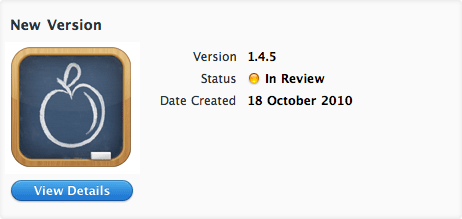

 Small, but nice surprise for those who miss colored dots in calendar from iPhone/iPod version of iStudiez Pro.
Small, but nice surprise for those who miss colored dots in calendar from iPhone/iPod version of iStudiez Pro.