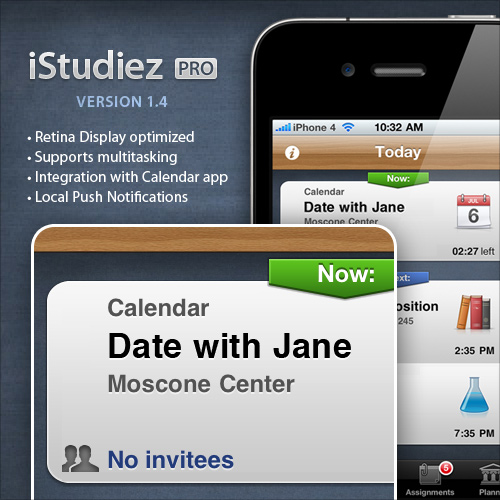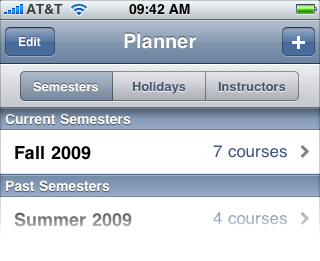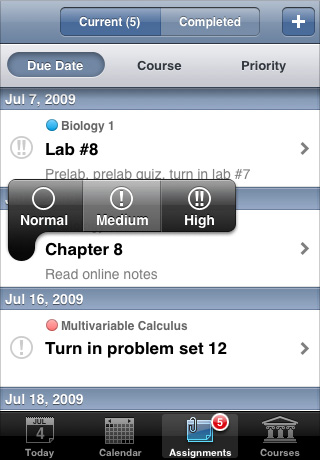Hello guys!
Following HUGE amount of letters that we have received from you, we felt it important to officially announce the nearest update to iStudiez Pro – version 1.1 (free of charge for everyone who already bought the app).
We are almost ready with it, but we want to double check everything, so we hope to submit it to Apple’s review in September. It is lots of work, so thanks for your understanding and patience.
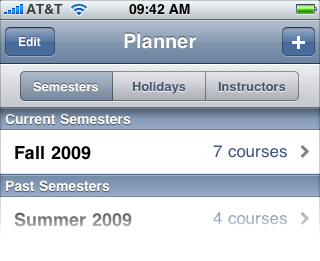
So what’s new?
- First of all, iStudiez Pro will only be compatible with iPhone/iPod Touch OS 3.0 or higher (if you have not yet updated your OS, it is right the time to do it, the new OS has lots of new and amazing functions to enjoy).
- Most craved for feature – Push Notifications.
- Holidays. Yep, now when you don’t have classes on some particular day, you’ll be able to mark it so that it shows you there is a holiday or day off with no classes.
- Block schedule option (A & B weeks, 6-days schedule, every other day repetition etc).
- Going beyond mere planning we have decided to add special area dedicated to Teachers hosting all your information about your instructors (e-mail, phone numbers, address, office hours etc).
- When you input Custom class type, it will further be saved and available from the class types picker.
- Danish, Finnish, Norwegian, Swedish, (hey there Scandinavia!), Hebrew and Polish localizations.
- Operation speed improved, assignments planning improved, some other things added (let us be mysterious at least in something, hah?!)
- Minor bugs fixed (that’s standard, we just had to write that down 🙂 )
Guys, we are also thinking to add GPA calculator, weighted assignments, etc but this will come a little bit later, just be patient, OK? We will continue ameliorating iStudiez Pro, so feel certain about that.
We thank you again for all your letters, warm feedback and support you are showing with your suggestions and ideas. It is really important for us and inspires for further feat of arms 😉
Of course we will not be able to include ALL your ideas into this one update, but please know that we will definitely consider them for the future.
 Small, but nice surprise for those who miss colored dots in calendar from iPhone/iPod version of iStudiez Pro.
Small, but nice surprise for those who miss colored dots in calendar from iPhone/iPod version of iStudiez Pro.