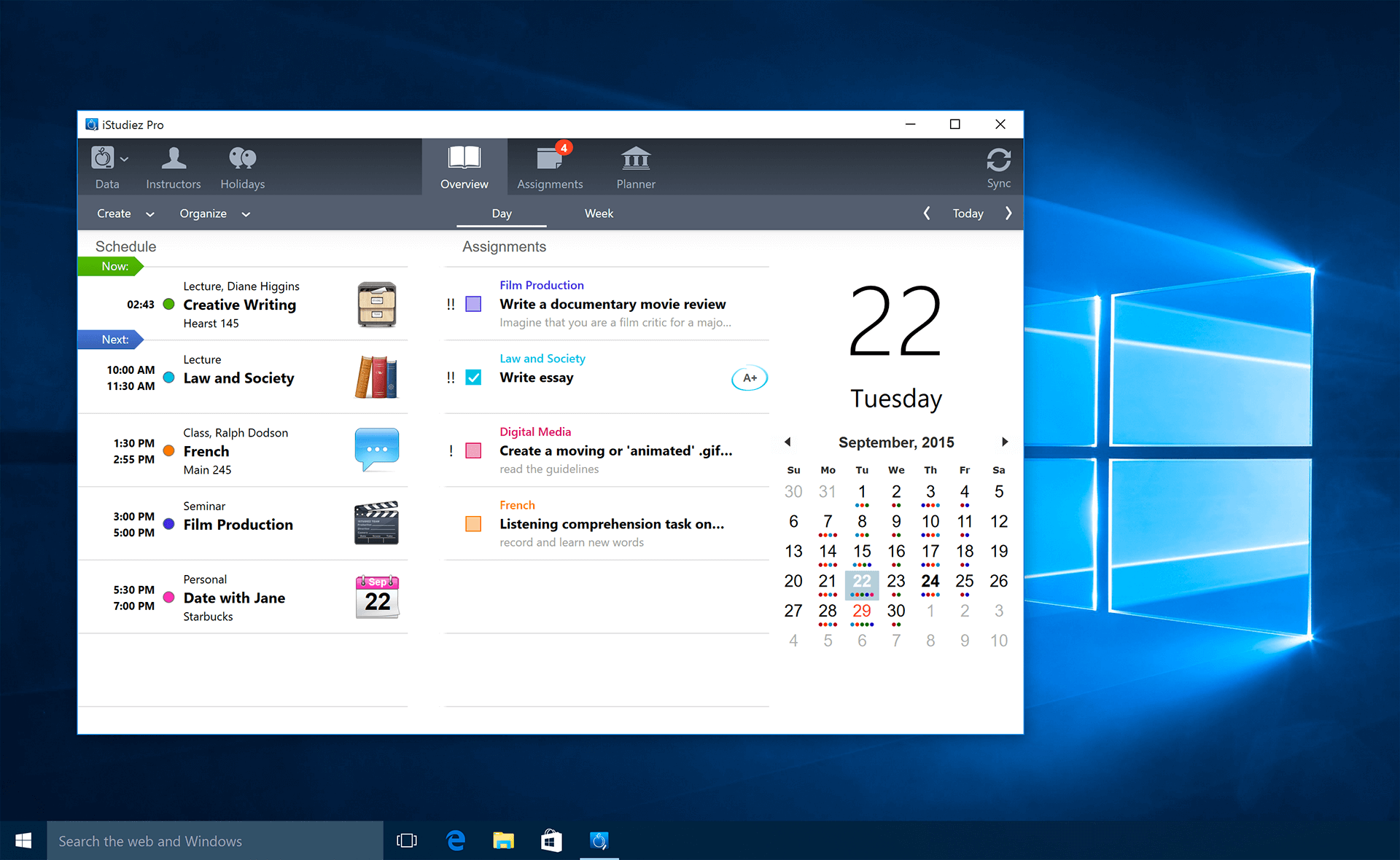
We have been earlier quite busy with the updates of iTeacherBook and then iStudiez Pro for Apple Watch, so the update of Windows version was slightly delayed in time. When we finally started looking at iStudiez Pro for Windows current version we realized it was already a bit outdated.
So we had to take care of the interface first and foremost. Now, to take care of and to please our Windows users we are bringing you brand new look of iStudiez Pro. The app is now compatible with Windows 7, 8 and 10.
We finally added notifications for classes and exams, they are very useful and will help you stay tuned to your schedule. You know that very well without us even mentioning it in the end.
You may also be enjoying the integration with Google Calendars. At that you are welcome to choose seeing third-party calendars in iStudiez Pro or vice versa, take a quick glance at iStudiez Pro schedule in your Google Calendar.
We refreshed the app’s interface to bring it to the unified design tradition among all the versions for the app across all devices, and made app icon look more elegant.
Launch the app and you will be prompted to download the update.
OR, for those who have not yet purchased iStudiez Pro for Windows, you can quickly do it here
If you like the app, please take a minute and recommend us to your friends in your Facebook, Twitter, Instagram or any other social network you feel might get the message through 🙂
As always, we need your support for future inspiration!
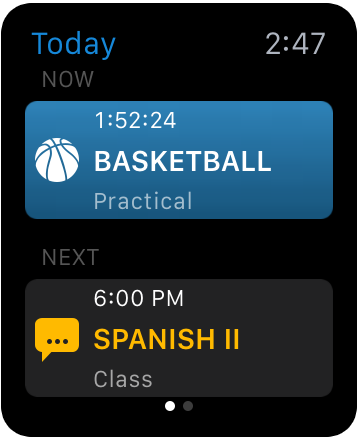 The interaction of our users with their schedule in iStudiez Pro for Apple Watch is based on the principle of total customization and uncommon individual approach.
The interaction of our users with their schedule in iStudiez Pro for Apple Watch is based on the principle of total customization and uncommon individual approach.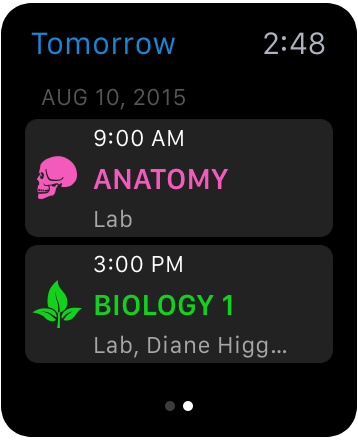 For example, we implemented experimental tomorrow view that allows peaking at classes scheduled for tomorrow with just one swipe from Today view.
For example, we implemented experimental tomorrow view that allows peaking at classes scheduled for tomorrow with just one swipe from Today view.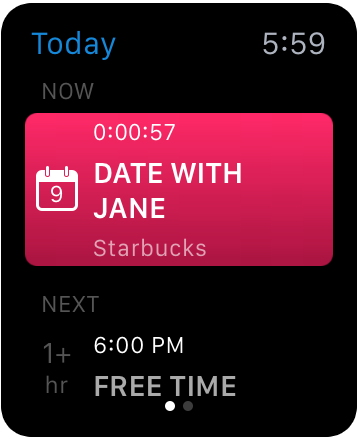 Free time slot came naturally. Just knowing due time sometimes is not enough, and it feels good not to have to calculate how much free time is in your possession for this particular moment.
Free time slot came naturally. Just knowing due time sometimes is not enough, and it feels good not to have to calculate how much free time is in your possession for this particular moment.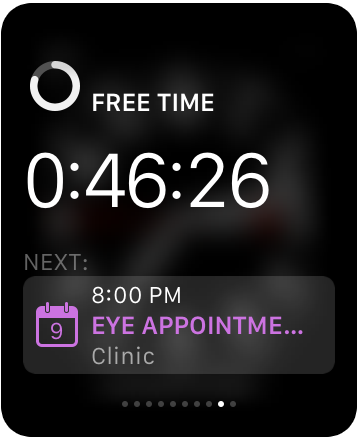 We added wonderfully handy Glance that shows remaining time for the current event as well as time pending for the event that follows. Will ease your life a whole lot!
We added wonderfully handy Glance that shows remaining time for the current event as well as time pending for the event that follows. Will ease your life a whole lot!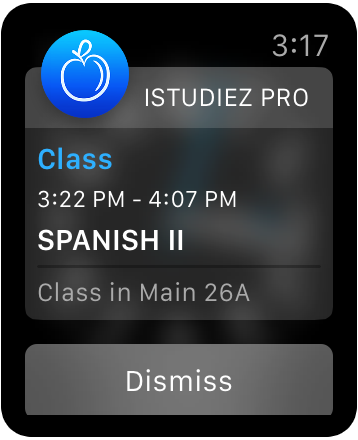 When it is time for you to go to the next class, a nice notification will pop up and help you refresh upcoming class details and location.
When it is time for you to go to the next class, a nice notification will pop up and help you refresh upcoming class details and location.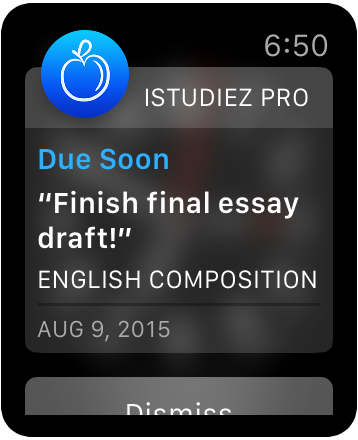 Same goes for your assignments due and exams to take. The power of notifications delivered in all their beauty!
Same goes for your assignments due and exams to take. The power of notifications delivered in all their beauty!
