 Small, but nice surprise for those who miss colored dots in calendar from iPhone/iPod version of iStudiez Pro.
Small, but nice surprise for those who miss colored dots in calendar from iPhone/iPod version of iStudiez Pro.
Simply tap any date on the calendar and a baloon will pop up showing your schedule for that particular day in color. Try moving your finger across the calendar for expanded info on other dates.
Enjoy! ![]()


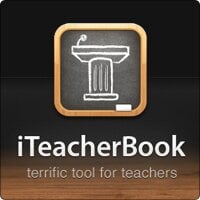
52 Responses
Stay in touch with the conversation, subscribe to the RSS feed for comments on this post.
Ohh Nice, unfortunately, I don’t have a iPad, but a very nice update =D
Nice, but why not just colour the dots in the first place? That would make it easier to see your schedule straight away.
That would be a great view for the iphone/ipod too! Although i would miss the “clips” of homework, those are really usefull.
P.D: I made this request several months ago, i think when istudient had just become istudiez: I wonder why when i set a task for Someday it’s shown in the App badge count, i don’t want to see everyday the little red dot if i wont do that homework in a while!
So i have to say that your app is almost perfect.
Hi, Riot van, please visit iStudiez Pro Settings page and in the App Icon Badge settings set your Tasks For preferences (Tasks For means what tasks will show up on a badge. if you select 1 day, you will see tasks for one day, no more).
Hi, Why not in the calendar
are marked exams? I mean the version ipad
I just got the iPad version and WHERE IS THE CALENDAR like the one you get when you turn the iPhone sideways?? I loved how it was synced to my regular calendar so I could see my work schedule too :’( I really want it please!!!
Yes, you’re right istudiez team, sorry for that comment, you have “fixed” it. Thanks a lot!
Can we expect for a future update something like more customizable Push notifications…i think that the only thing missing besides the desktop version that you have already announced is a more powerful task manager. Keep up this fantastic job.
Hi Kevin, we’ll implement week view for iPad version in the future, absolutely
This a great app for my high school freshman son. I have been playing around with pro version for Ipad. I like it. Is there any plan to sync with google calendar? Or it is already able to sync to iCal on iPhone calendar ? How about iPad version? Ifnyes, where is sync button? Do you need to translate into Japanese version? Let me know!
Hi Miyob, we would greatly appreciate your help in making corrections and helping us finalize Japanese localization
You can sync between those using your data backup option, but we work on the smart sync to release asap.
When will ipad version sync with calendar app or google calendar?
“but we work on the smart sync to release asap.”
That’s just great news! I’m getting kinda tired of having to remember to mail myself my data each time I change something- then load my data on either the iPad or iPhone when I use a different device…
Is there a way to enable the today tab to show tomorrow items as well? For example, my “Today” tab invites me to take the day off, but in reality, I have a small mountain of reading to do for tomorrow- it would be nice to get a 2 or 3 day forecast at a glance.
Whens desktop sync comin out? Its So much easier to type stuff on my laptop and organize than to put all my assignments on my iPod….
My iPad’s settiig-general-language is Chinese,but I want to use English version,what can i do? Except change my general langueage.By the way,I love this app.
Hi Kid, iStudiez Pro language settings depend on your device general settings.
Very soon
Hi Aaron, well tomorrow view is not available on Today view so far, but we’ll do smth about that in future.
HI Chris, we’ll announce more news as soon as we a ready, thanks for your patience
Dear developers,
On my iPad I am unable to add any more events, the program instantly crashes. Please help as I have set it all up which took a lot of time. Also would be nice to have a contact email address for these problems. Thanks in advance
It’s posts like this that keep me coming back and checking this site regularly, thanks for the info!
I am having a problem where attempting to create a new assignment abruptly crashes the program. No idea what to do, any help would be greatly appreciated
Hi Ben,
1. Make a data backup if you can;
2. Remove the app from your device;
3. Restart your device;
4. Reinstall the app;
5. Load your data backup.
Raoul, do you happen to use jailbroken device?
I’m trying to add holidays into my calendar. I keep scrolling till I get to March, then when I click the next arrow, the app crashes. I am unable to have access to any other months past March. The app instantly crashes. I’ve followed the steps your suggested to Ben.
Could you add a third type of notification for major papers/projects? I have exams, general assignments and major papers to do but sadly only two types of things to assign – maybe a small piece of paper or a thumbtack that would overrule the paperclip but would be overruled by the bookmark for exams?
Thanks!
The app is stuck on the class screen. Hitting cancel or save doesn’t do anything. Any ideas?
I’m having serious crashing issues. I can’t do anything with it and I don’t want to delete and redownload it because I have a 16 credit hours worth of assignments and exams on it. Is there an update coming!?!?
Hi! First of all: congratularions! i use this app every single day at school. I´d like to give a suggestion: at the course area i hope we were able to add notes like bibliography; annotate days of regular classes that we won´t (or didn´t) have (like a sick teacher…), those things are weird to be inserted as a task, but they are useful for our control of the classes.
Thanks!
Best regards
Janaina
ps: sorry for my bad english
Hey guys,
we are waiting now for month for a desktop version. Here in germany the new semester is about to start. Why do you guys keep us waiting. It would be alright, if you would tell the truth that it takes more than 3-4 month to get it. But to make our mouth water for weeks and weeks is just not professional. The same thing about a sync between iCal and iStudiez Pro. Or the weekly view for the iPad.
Cheers and still a big hands up for this great program!
first of all: great app!!!
i’m using the german version an i remarked, that in the calender view of the assignments there are no colored dotts. it would be helpfull to add the dotts there too! because teachers usually say: “solve this until the next lesson (no date)”
so when i add an assignment at the moment i do not know what is the next day with this class…the colors will definitly help!
Hey, I now have 4.2 iPad beta iOS and the app crashes on launch
One more thing: when we add a parter that it´s not in our contacts would be nice if we could edit it later (add other fields), sometimes you just have to annotate something else and you have to recreate the contact…
ps: sorry again for my not so good writing
Hello,
we have big problem with marks and average in Poland. In Poland, we have
marks between 1-6, and weighted-average is
[(marks*weight)+(marks*weight)+...(marks*weight)] /
(weight+weight…+weight) = weighted-average.
For Example:
i have 5 from test an weight 3
and
i have 3 from test an weight 2
5*3=15
3*2=6
15+6=21
21:(3=2)=21:5=4,2
Can We waiting for this function?
Please.
Piotrek
Hey you guys,
we are waiting now for month for a desktop version. Here in germany the new semester is about to start. Why do you guys keep us waiting. It would be alright, if you would tell the truth that it takes more than 3-4 month to get it. But to make our mouth water for weeks and weeks is just not professional. The same thing about a sync between iCal and iStudiez Pro. Or the weekly view for the iPad.
Cheers and still a big hands up for this great program!
The waiting is KILLING us!!
Birgit, thanks for your note. Trust us that we are doing our best, both with desktop and sync and other staff…
Piotrek, did you try transforming your weights in percents? This should work…
Harrison, we’ve fixed this already All will be fine with the nearest update.
All will be fine with the nearest update.
Jackson, please do the following:
1. Make a data backup if you can;
2. Remove the app from your device;
3. Restart your device;
4. Reinstall the app;
5. Load your data backup.
Aaronm same as for Jackson….
I would transform weight in percent – not work…
Piotrek, it should work. Did you visit the page with the Grades Guide? https://istudentpro.com/guide/grades.html
My app on my iPad crashes on launch !! I have 17 credits worth of stuff in here, and I got to the point where I relied on it. Now half the reason I use my iPad is gone. Is their an update soon? and how can i backup with out launching the app?
Hi Marc, please do the following:
1. Make a data backup if you can;
2. Remove the app from your device;
3. Restart your device;
4. Reinstall the app;
5. Load your data backup.
Seriously > Wouldn’t all this be easier on a small, friendly forum?
Anyways, AMAZING APP >> WELL DONE > I’ve loving it to bits.
Things Needed Urgently:
1) Sync between iPad and iPhone.
2) Sync between the Calendar and Google Calendar
3) Built in Alarm Functionality (e.g. An Alarm Rings before the First Class/Lecture of each day)
4) Option to Show Room Number before Building
Thank You Very Much.
hey there, what is up with the development of the windows/mac application? Since you mentiond in a previous post that you would “officialy” announce this app in the first week of september, we are now living in the last week of that same month and still havent heard of anything…
Saying that the app is close to alpha (or hopefully by know beta) would suggest you are not far away from revealing what you can do with it.
I like your app really really much, and i’ve nothing against it, but saying that the desktop version is coming soon, or in the near future isn’t just the truth(you are already telling this for about 2-3 months, which isn’t really “soon” or “near”). Just give us a timeline, doesn’t matter if this will be +2 months or something, because we know then what we are up to.
thanks for understanding
Hello,
I know this question has been made a lot of time, but I really would like to know when the smart sync with Google Calendar or at least Calendar app will be included (more or less…i mean, are we speaking of days, weeks, months?). I think I will really love this app but the sync feature is essential for me, and it’s preventing me from buying it.
Thank you very much
Hi Dutchguy, we’ll announce it very soon. Thanks for your patience.
Hi,
will there be a sync option with google calendar?
(maybe there is a way to import somehow the backup file into the Google calendar outlook
thanks
Hi, how do you you color code on the iPad? I don’t seem to get it. Thx
Selina: planner > course, color button
Idea for the next version
Can you please include Upcoming assignments on the “assignments page” with the due date beside it. (Perhaps appearing at the timeframe selected for the Badge notification?)
Other than that great app