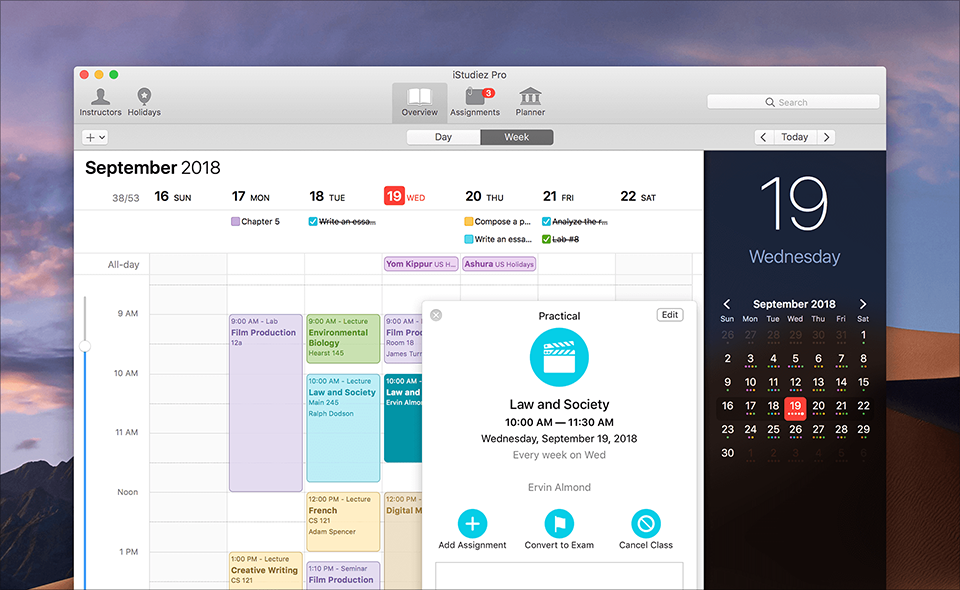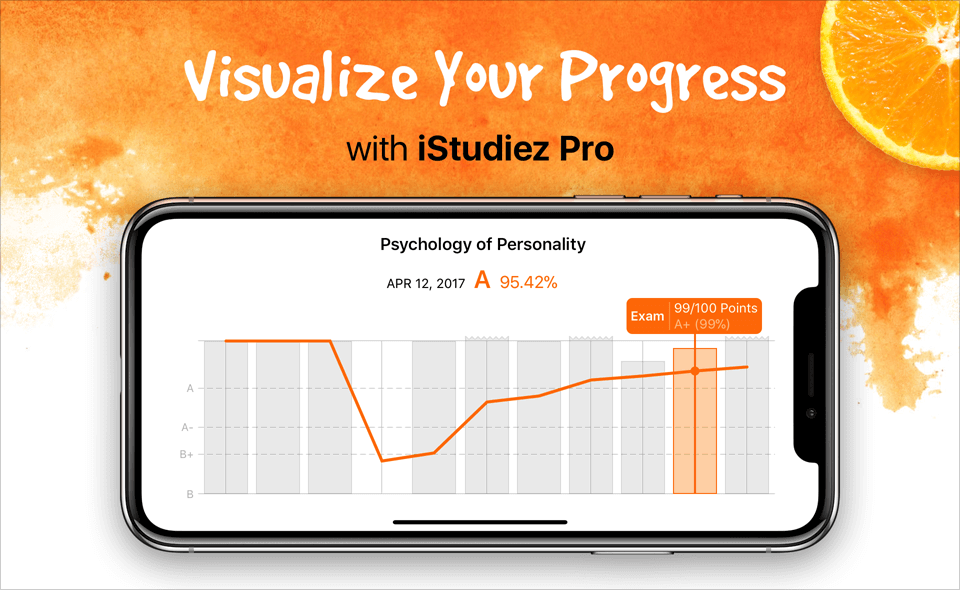Just to remind that we switched to the freemium model in the beginning of 2019.
iStudiez Pro app became free to download with Cloud Sync available as in-app purchase option on every platform.
That was the first step towards changing the philosophy of the app and we continued working on that further.
Please welcome the updated version of the app where we switched to the Subscription Model with the Multiplatform Sync.
It allows you to sync your iStudiez Pro data across all the supported platforms (including Android).
Download the app, get paid plan and sync across all platforms, simple as that.
NO, the update will NOT affect users who once purchased iStudiez Pro.
NO, the update will NOT automatically switch you to the Subscription plan.
You can purchase the plan later when and if you deem it necessary.
We are working on including some more candies in the Subscription plan, let’s leave it for the next blog post.
Should you have any questions or doubts related to the above message, please feel free to ask us at support@istudentpro.com, on Facebook or Twitter.