Today view
![]() Today view automatically shows you the summary of today's classes and assignments for these classes due once they are input in the Planner.
Today view automatically shows you the summary of today's classes and assignments for these classes due once they are input in the Planner.
Details shown for classes include class type, location, time left before the end of the current class and the start of the next one, instructor assigned, number of tasks pending and what's next on schedule. To edit any class and assignments details from Today view tap this class once. You will be taken to Details view where you can Edit Details of your class or Cancel This Class if there's a need.
- Note:
- Once cancelled, the class cannot be restored from Today view. If you need to restore the class you cancelled, go to Planner, find this class (it will still appear in Planner even when cancelled locally from Today or Calendar views) and re-save it.
Add Assignment option is also available in Details view for your convenience. See more on how to add/edit your assignments in the Assignments chapter.
 Today view
Today view
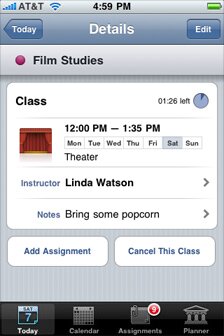 Class Details view
Class Details view
- Hint:
- Today icon shows you current date and either month or day of the week (to set your preferred format go to Today > Info button > Settings > Today Icon).

